Learn how to optimize your Facebook ads to reduce your CPM costs by improving your ad relevance diagnostics metrics.

Will Park
Jan 25, 2024

So, you’re running Facebook or Instagram ads but they’re running a little high on the cost meter. Don’t worry, we’ve all been there. When ads cost more, they eat into profits (or customer lifetime value, depending on your type of business). So how do you optimize your Facebook ad to lower your CPM and protect your profits?
It's all about optimizing your ad creatives and targeting.
Understanding CPM and its impact
Let’s start with CPM (Cost Per Mille). This term represents how much you pay to get your ad displayed 1,000 times (impressions). This metric is a good way to track how well your Meta Ads campaigns are performing - the lower the CPM, the better the performance.
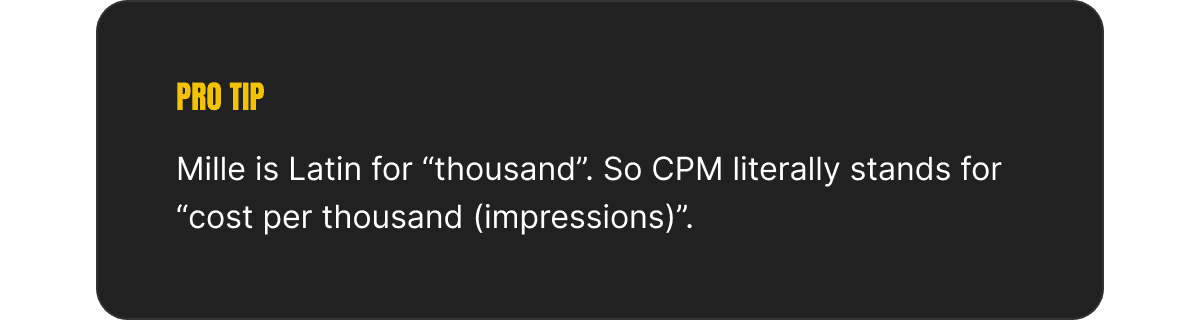
So, why is it important? CPM directly influences the overall budget and efficiency of your Facebook ad campaigns. A lower CPM means your ads are reaching more people for less money, making your paid social media efforts more cost-effective.
Keep in mind that CPM rates can fluctuate based on time of year, your business category, and certainly the quality of your ad creatives and targeting.
Let’s dive into some tips to help you lower your Facebook ad CPM through the lens of "ad relevance diagnostics" metrics.
Maximize your Facebook ad relevance diagnostics metrics
What is the Facebook ad relevance diagnostics, and why is this (ahem) relevant to CPM? Picture this: every ad on Facebook gets scored on various performance factors, kind of like a report card, but for ads. This report card is made up of three key parts: Quality Ranking, Engagement Rate Ranking, and Conversion Rate Ranking.
Quality Ranking looks at how your ad compares to others targeting the same audience (is it a high-quality ad?), Engagement Ranking checks out how likely people are to interact with your ad (will they like it, comment on it, share it?), and Conversion Ranking measures how likely your ad will lead to your desired outcome (will it get people to take action?).
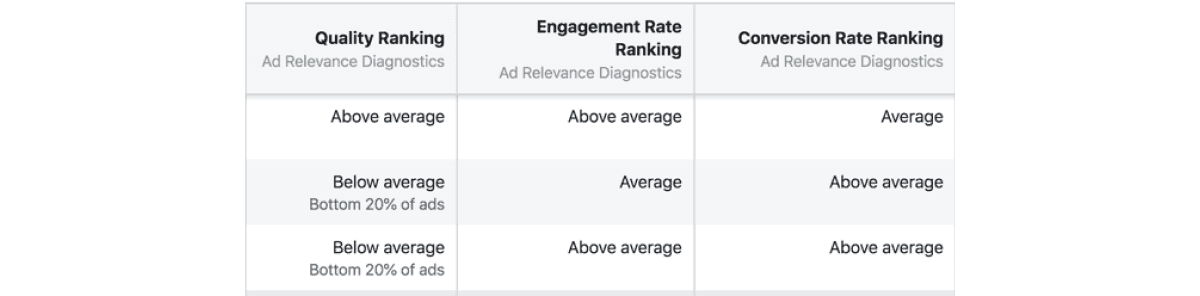
Your Facebook ad relevance diagnostics metrics matter because they directly affect your ad's CPM. Facebook loves showing relevant, engaging ads to people, so if your ad has high relevance metrics, it means Facebook thinks people will like it and will show it to more people at a lower cost per impression.
To see how your ads’ relevance diagnostics metrics, click through to Meta Ads Manager > Campaign > Ad Set > Ads and choose the “Performance” template for your columns.
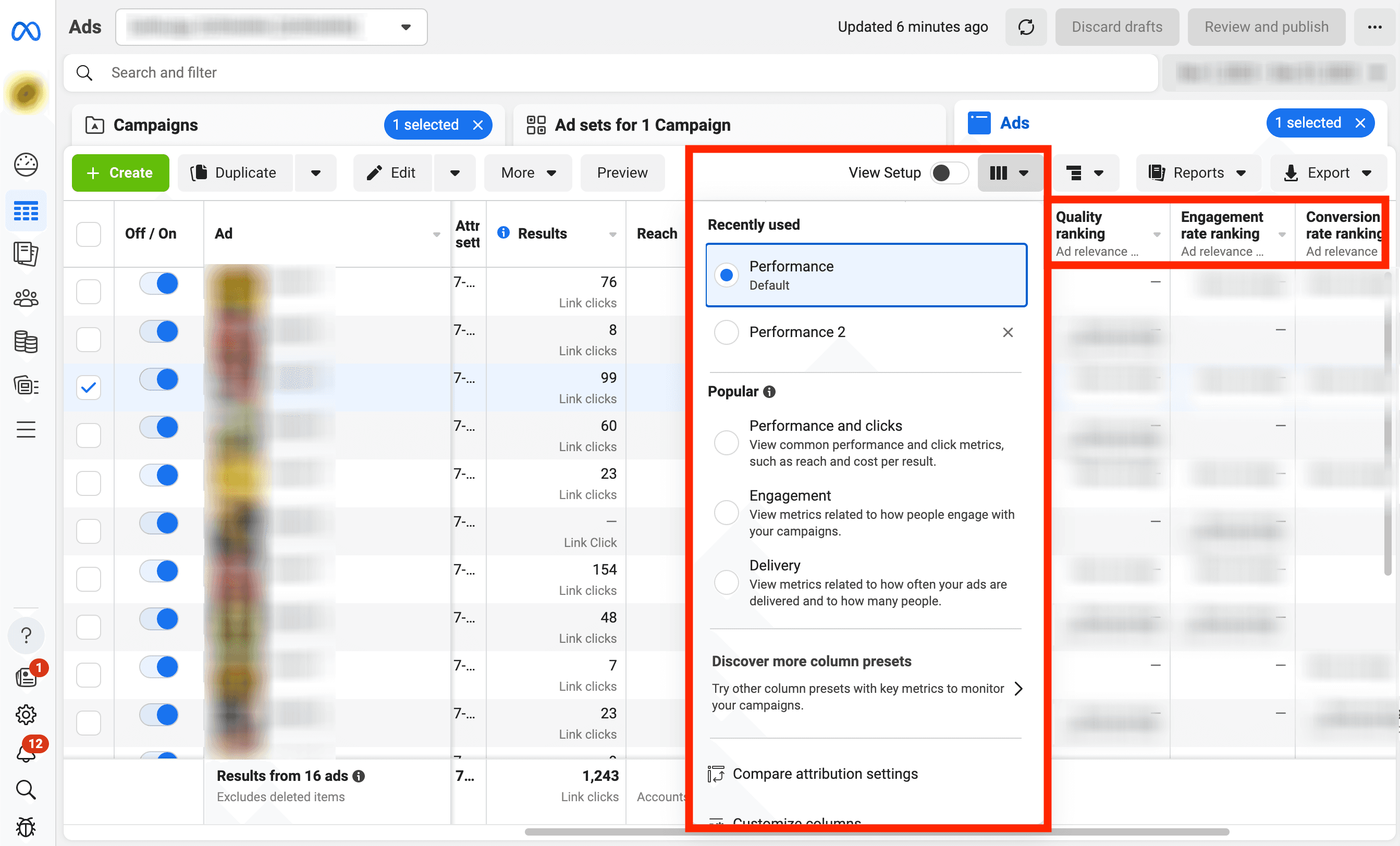
Quality ranking
At a high level, Facebook determines your ad’s “quality” by looking at how many people hide your ad, or mark it as irrelevant. It’s also based on whether the looks like engagement bait, or uses sensationalized language.
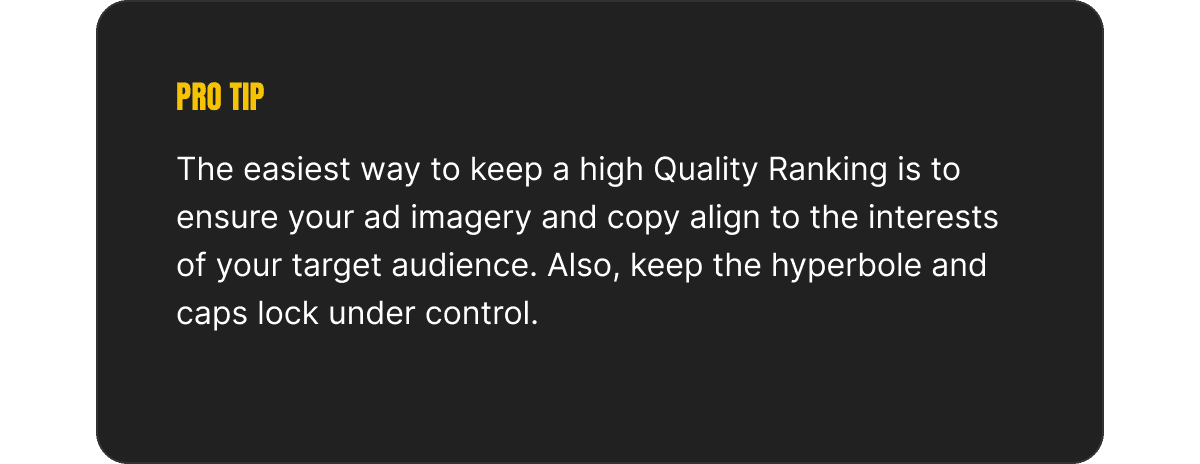
Engagement rate ranking
The more people comment, like, share, or click on your ad, the more Facebook recognizes your ad as engaging. The better you are at getting those meaningful interactions, the higher your Engagement Rate Ranking will soar.
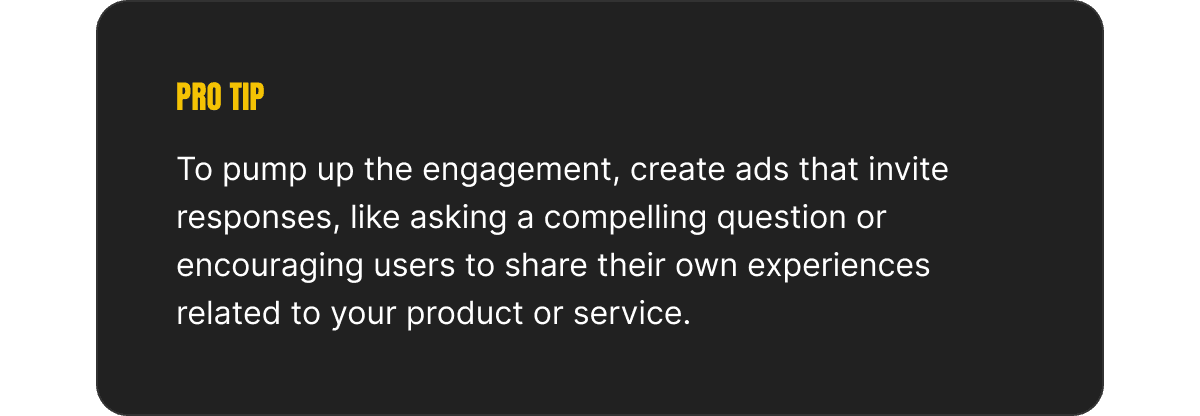
Conversion rate ranking
A perfect score here is like hitting the bullseye in darts - it’s all about precision. When your ad drives the intended action (a purchase, or visiting a website, etc.), Facebook takes this as a sign that your ad is likely to convert well and will show to more people. Does your ad resonate with your audience? Is the CTA clear and aligned with your landing page?
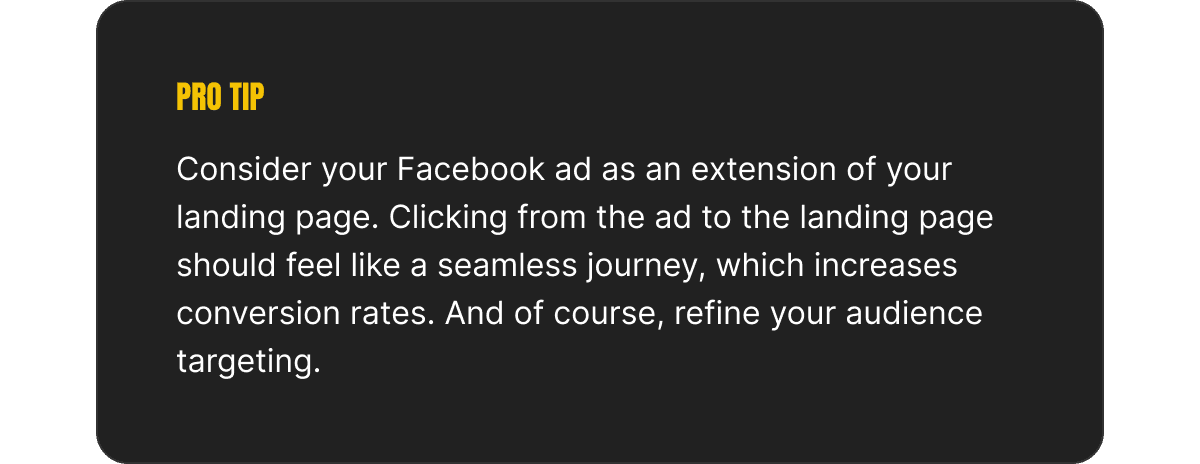
Now that you know where to find your Facebook ad’s relevance diagnostic metrics, let’s dive into how to improve your CPM costs through the lens of relevance metrics, one step at a time.
1) Optimize your Meta Ads campaign’s audience targeting
Based on ad relevance diagnostics, it's clear that your targeting plays a significant role in reducing your Facebook ad CPM. So, how do you optimize your audience targeting for your Meta Ads campaign? In the simplest terms, you can either target narrower audience using audience segments, or target a more broad audience.
Let's start with narrowing audience targeting.
First, open your Meta Ads manager, then click into your Facebook ad's "Ad set". Click on "View charts" (hover your mouse over your campaign's Ad set name), and you'll find some great high-level audience insights. For deeper insights, click into "Ads Reporting" This is what you're looking for:
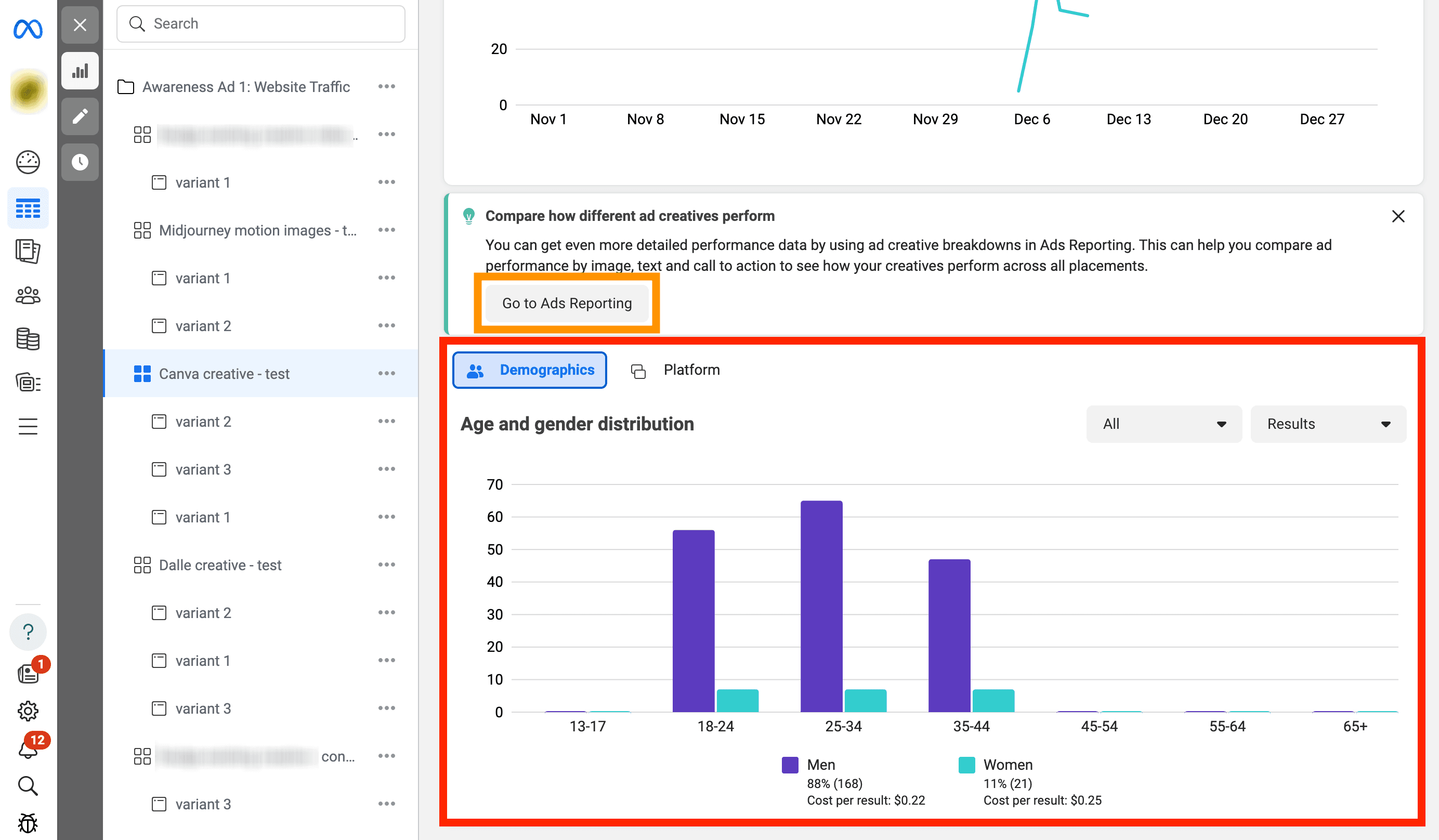
From this chart, we can see that this ad is performing best with males aged 18-34 years old. In this case, try adjusting your targeting to 18-34 year old males, while keeping all other targeting options the same.
On the other hand, you can broaden your audience by adding more (relevant) interests, locations, and expanding other targeting options. Adjusting these parameters manually will take time, but it's a great way to find new audiences.
To do this, go to your Meta Ads manager > Campaign > Ad set. Then click on "Edit" for your ad set. Scroll down to "Audiences" and click "Edit". This is the screen you want to look for:
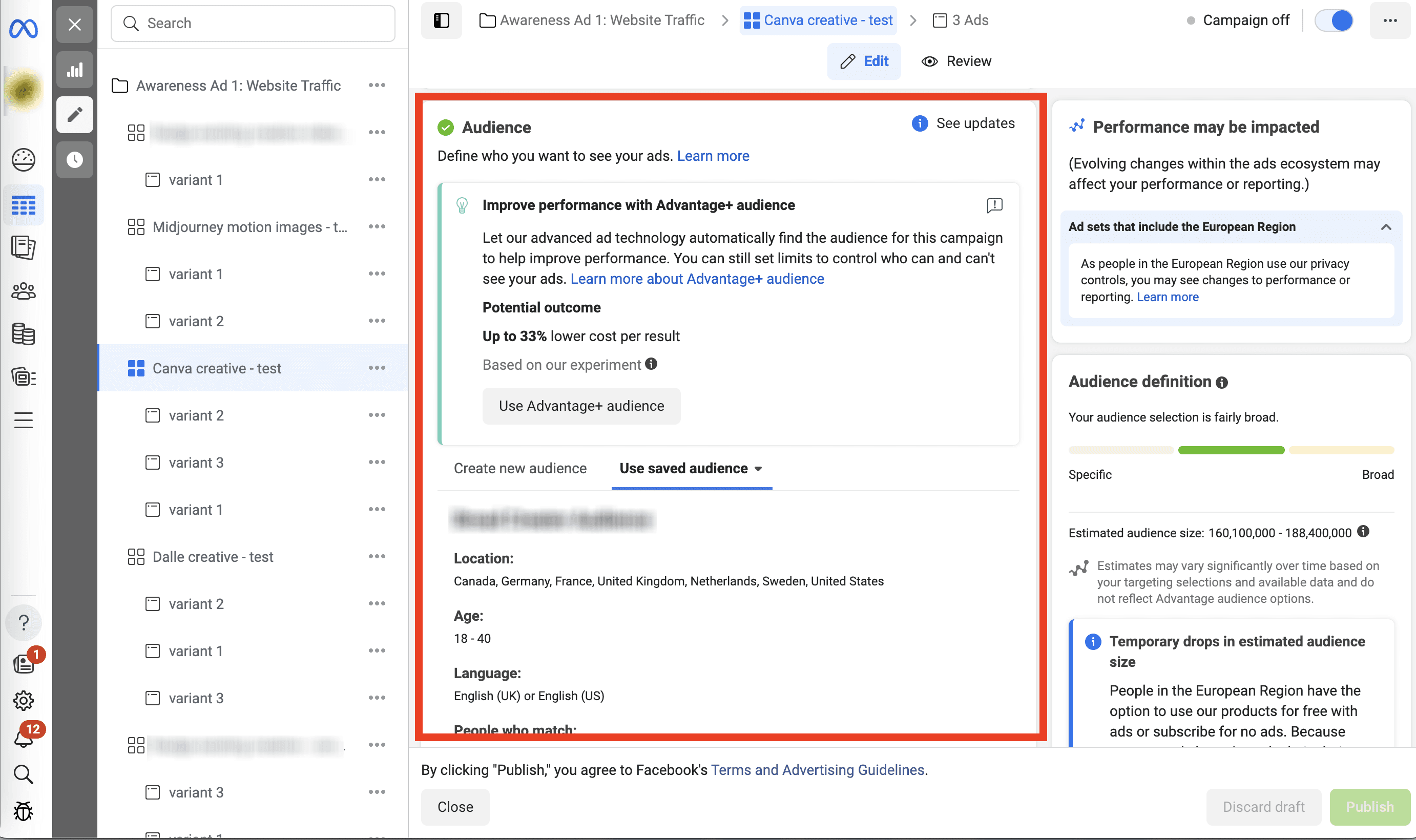
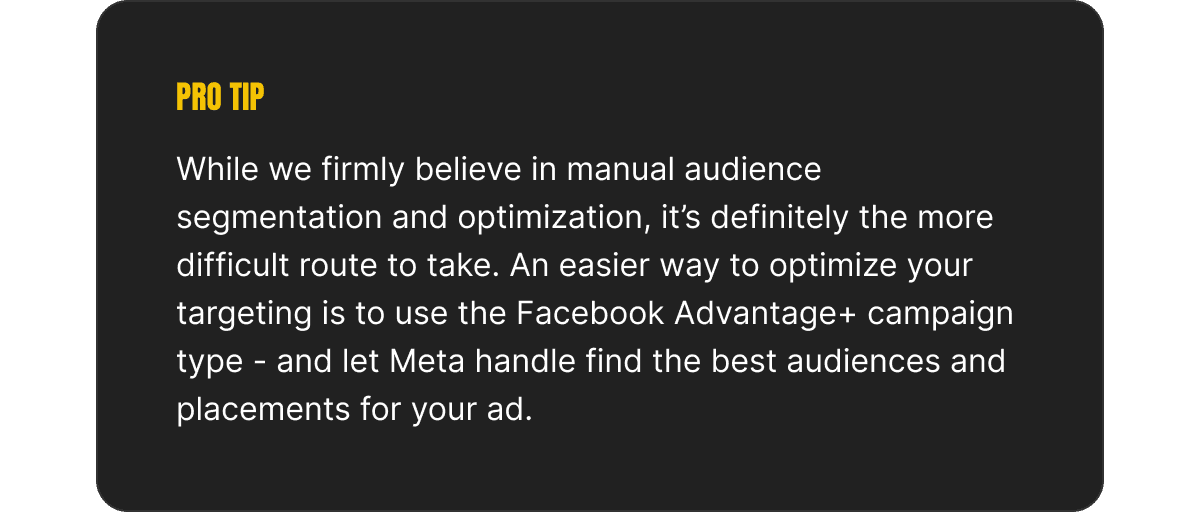
Shameless plug alert! Ads Generator AI analyzes your Meta Ads campaigns for insights on your audiences and ad creatives. These insights allow us to generate ad imagery and copy tailored to your best performing audiences.
2) Optimize your ad creatives using ad variants
This is the fun part. At least for us. Optimizing ad creatives is all about testing different ideas for your ad imagery and copy by serving up “ad variants” to the same audience. Think of it like this: you’re inviting the same group of friends over for dinner, where every dinner course you serve is a slightly different version of the same dish. This allows you to pinpoint exactly which dish (or ad variant) they prefer.
Start by crafting multiple versions of your ad, each with a different image, headline, or copy. Put these ad variants into the same “ad set” and publish them simultaneously to the same audience segments. It’s important to test ad variants within the same ad set, to ensure that you are testing against the same targeting parameters. This is what a 3-variant ad set looks like:
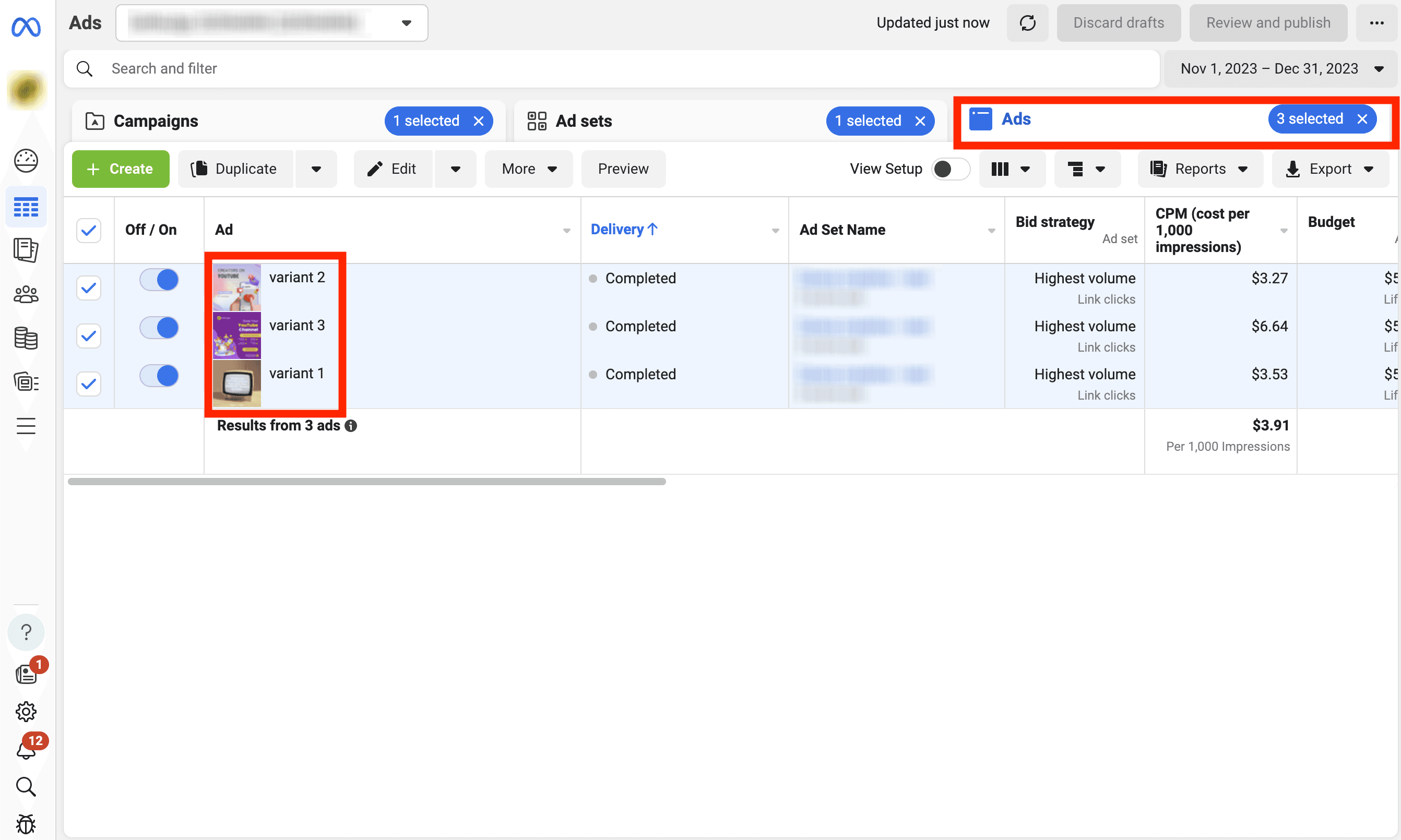
As the results roll in, keep an eye on engagement rates, click-through rates, and, most importantly, how each variant affects your ad relevance metrics. The ads that resonate best with your audience will be your best performers, likely with a lower CPM.
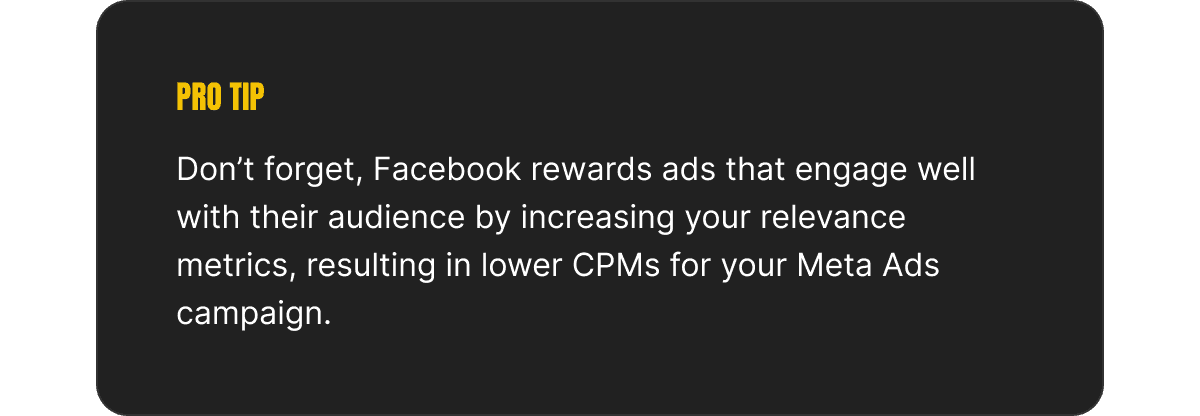
The easiest way to iterate on your ad imagery and copy is to use AI tools like Ads Generator AI to quickly generate and test various ad creatives. Let our AI model learn from your previous Meta Ads campaigns and handles the iteration of ad creatives for you.
3) Manage your Facebook ad’s impression frequency
As a quick primer, “impression frequency” simply refers to how many times an individual is shown your Meta Ads campaign. Likewise, “frequency capping” refers to the practice of limiting the number of times every person sees the same ad.
Think of it like sending your friend a reminder of an upcoming event. You want to mention it enough times that they remember, but not so much that they get annoyed. By setting limits on how many times an individual sees your Meta ad, you're essentially preventing ad fatigue, ensuring your message stays fresh and engaging.
Here's how this relates to reducing your Facebook ad's CPM: When your ad is shown too frequently to the same people, it can lead to diminishing returns (ad fatigue). They might start ignoring the ad, or worse, get irritated and hide it. And remember, ignoring or hiding an ad will harm it's ad relevance diagnostics metrics, which increases your CPM costs. The other side of this coin is that frequency capping helps maintain the relevance of your ad to generate more positive engagement, which often translates to lower CPM costs.
Take note: frequency capping is only available on “Awareness” campaigns.
You can find your ad frequency settings at the ad set level for your awareness campaign. Edit the ad set and click “edit” next to “frequency cap”.
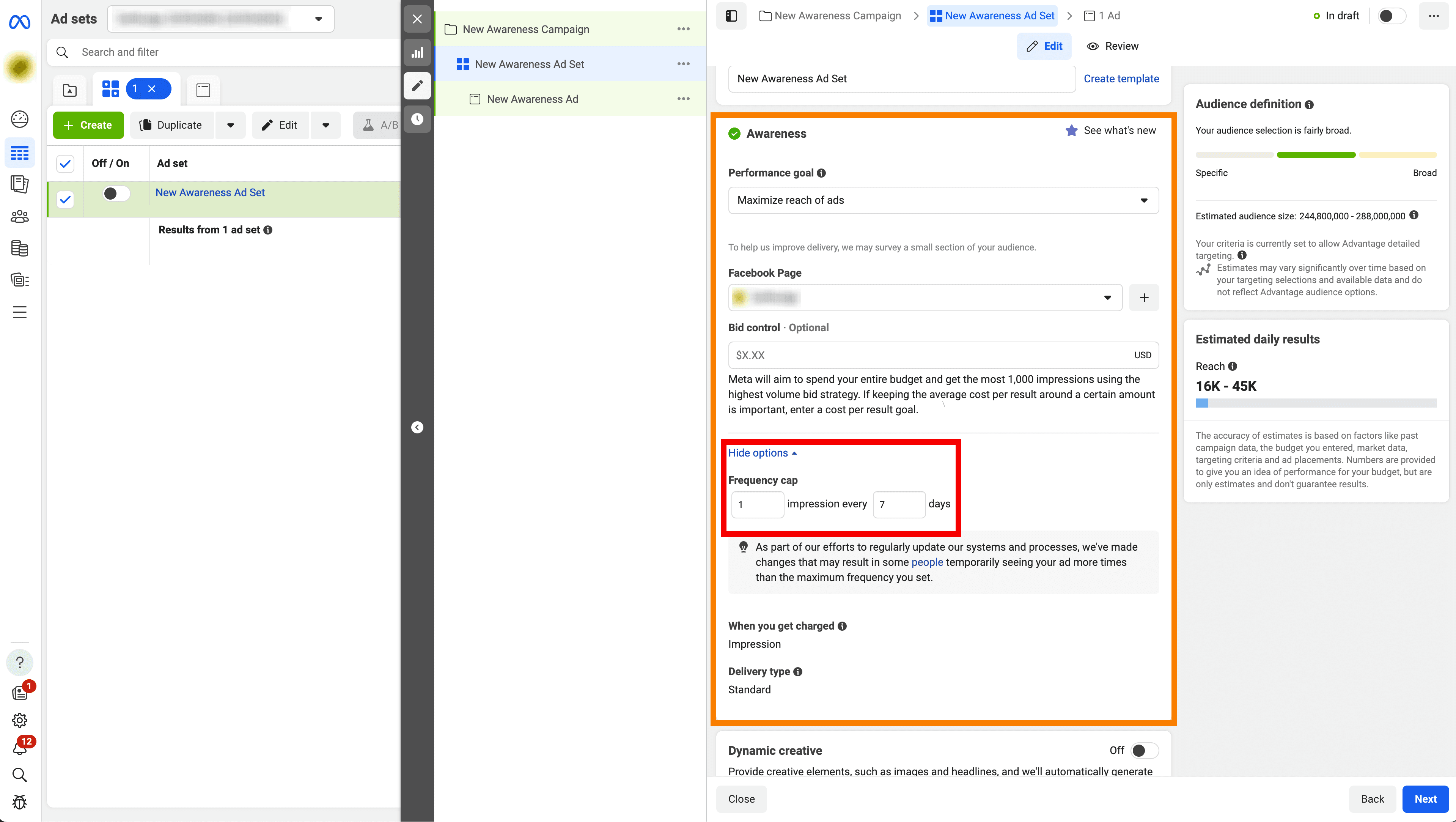
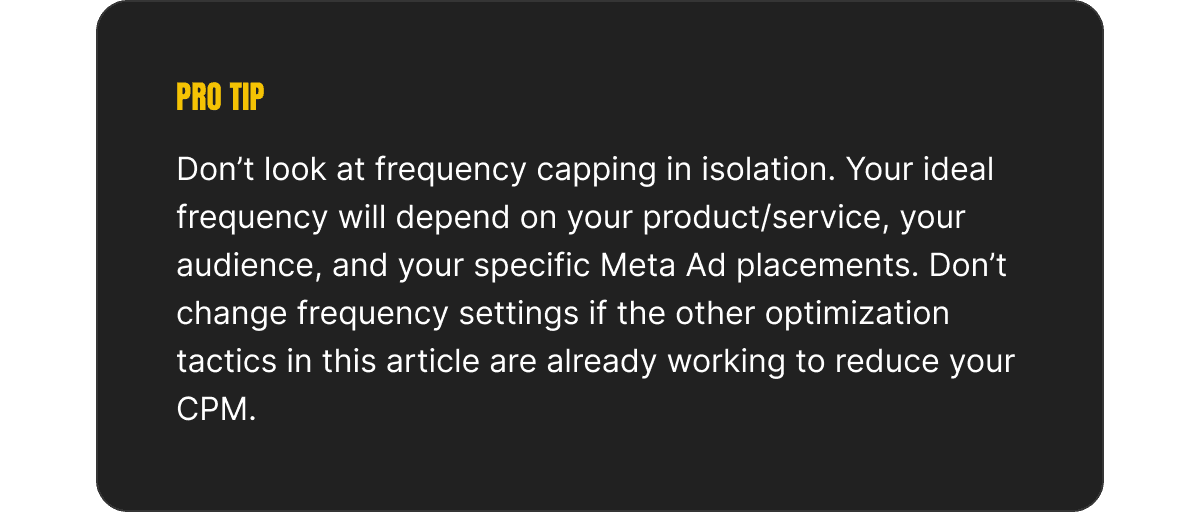
4) Include social proof and statistics
As the saying goes, an ad that builds trust and credibility is an ad that performs. Ok, so maybe that’s not a saying, but it should be. Social proof and statistics help make your ad more trustworthy and credible.
Social proof, simply put, is any social validation of your product; these can include user testimonials, case studies, ratings, and reviews. Statistics are any metrics that prove how well your product or service work.
But how does building trust and credibility improve your Facebook ad’s CPM rate?
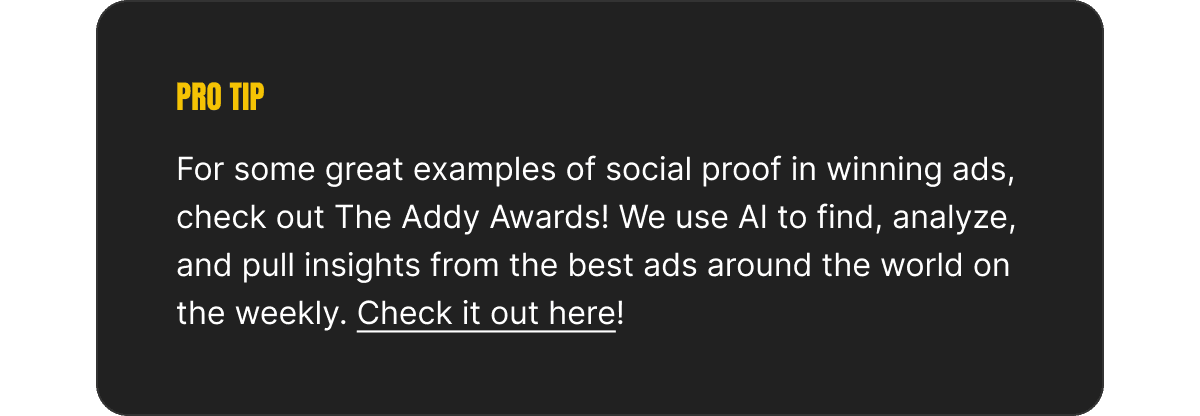
When people see others praising your product or service, they're more likely to engage with the ad—liking it, commenting on it, or even sharing it. Similarly, statistics can be used as a form of “objection handling” to proactively answer subconscious questions like “yeah, but how well does it do what it says it does?”.
This increase in engagement signals to Facebook that your ad is relevant and valuable to your audience, which helps improve your ad's Engagement Rate Ranking and Conversion Rate Ranking. This leads to better ad placements and, as a result, lower CPM costs.
5) Stop the scroll with eye-catching visuals
The primary goal of your Facebook ad creatives might not be what you think it is.
Yes, your ad creatives should be relevant to your audience, effectively communicate the value propositions or promotional offer, and clearly guide the user toward your CTA. But those are secondary goals. Since no amount of relevance or effective copy will matter if the user scrolls past your ad, your ad creatives' top priority is to get people to stop scrolling.
When your ad visuals are compelling, they not only catch the eye and stop the scroll, but also encourage interaction, be it a like, comment, share, or click. This increased engagement signals to Facebook that your ad is relevant and interesting to your audience, positively impacting your Engagement Rate Ranking. This leads to, you guessed it, lower CPM costs.
So how do you create ad imagery that compels your future customers to put the pause on mindless scrolling?
We could tell you all about using bright, bold colors. Or minimal graphic design approaches that highlight the product or promotion. Or incorporating motion elements into your ad creatives. But that would be a blog post unto itself.
The Addy Awards - Powered by Ads Generator AI
Instead, check out The Addy Awards. It's the world’s first AI-powered awards show for winning digital ads. Get inspired by winning ad creatives, backed by performance insights.
6) Experiment with different conversion events
This suggestion is listed last because we suggest trying the other CPM optimization tactics first. That said, shifting your your campaign objectives to target conversion events higher up in the funnel can help reduce your Facebook ad's CPM.
Think of it like training for a marathon by first getting comfortable with shorter runs. Instead of gunning straight for the finish line with 'Purchase' conversions, you start with 'Add to Cart' or even 'Website Visit'. This eases conversion friction, making it more likely for people to take conversion action.
To try this out, head on over to your Meta Ads Manager > Campaign > Ad set. Then, edit your ad set, look for the “Conversion” section, and select your desired “Conversion Event”. It will look like this:
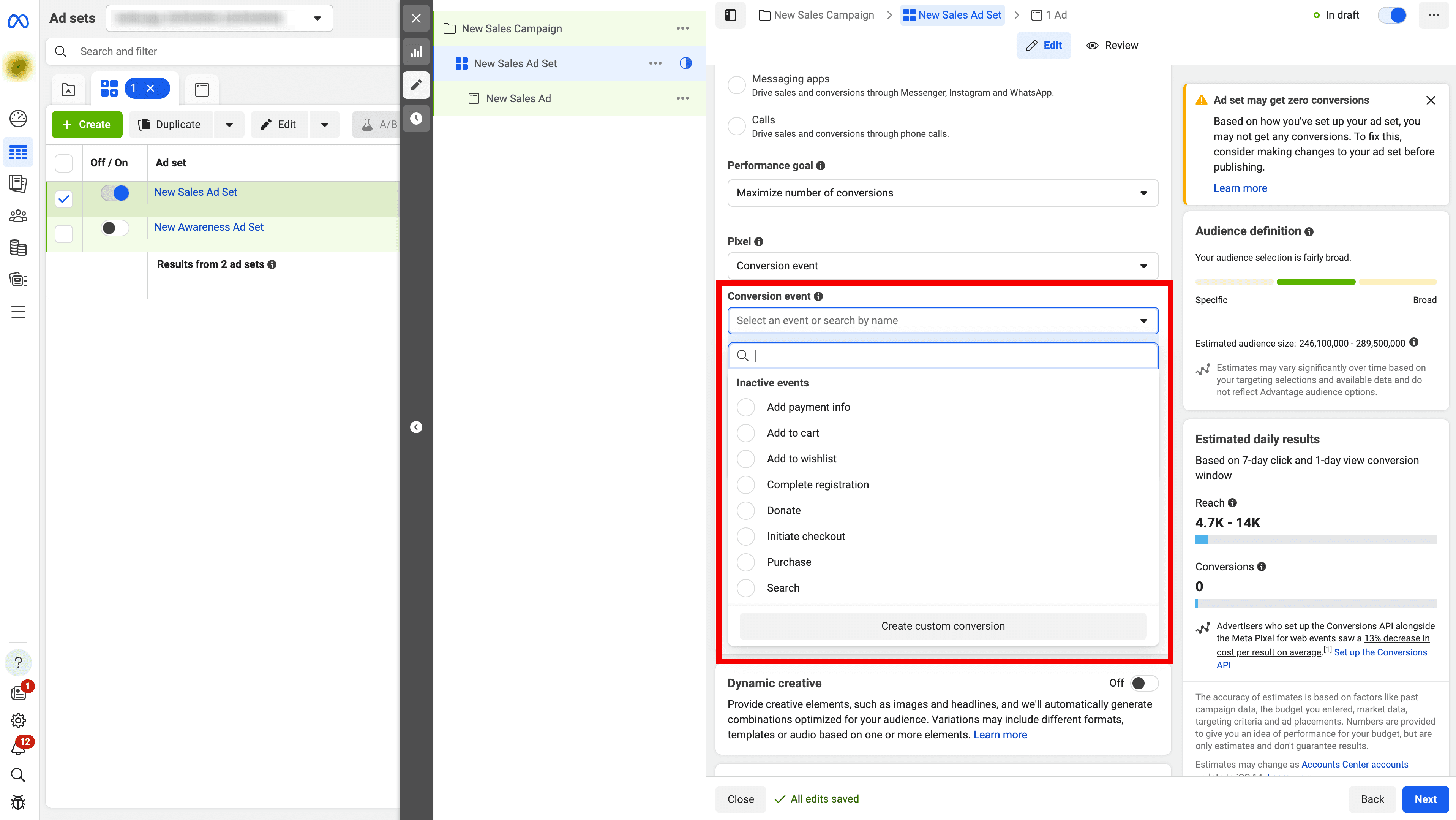
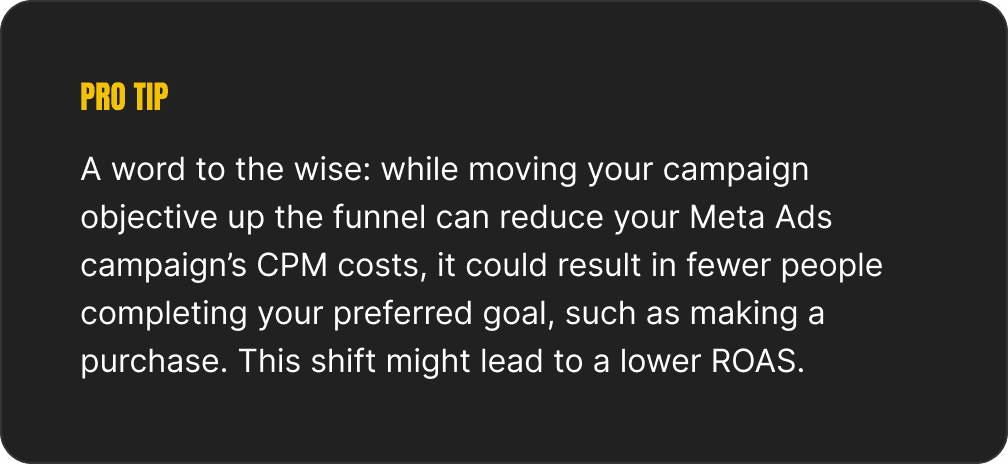
By optimizing for "easier" conversion actions, you're likely to see a higher conversion rate, which in turn can positively impact your Conversion Ranking and Quality Ranking. This boost in relevance metrics makes your ads more appealing to Facebook's algorithms, potentially leading to lower CPM costs and more efficient ad spend.
Lower Facebook ad CPM, wrapped up
Lowering your Facebook ad CPM requires a mix of strategic planning and continuous optimization. Remember to keep your relevance diagnostics metrics top-of-mind during your CPM optimization efforts. Use the tactics above piecemeal - there’s no need to execute all these ideas at the same time.
And finally, use AI tools like Ads Generator AI to help you reduce your Meta Ads campaigns’ CPM costs. It’s free, learns from winning ads around the world as well as your previous ad campaigns, and will 10x speed up your workflow.
Check out Ads Generator AI today.
Craft your winning ads