Make better Facebook ads by spying on your competitors’ ads

Will Park
Feb 27, 2024

Every marketer knows their competition. It’s important to keep an eye on what your competitors and other marketers are doing, so that you can stay on top of trends and marketing strategies. After all, you and your competitor have similar audiences, so if something is working for them, it’s likely to work for you.
The same applies to Facebook and Instagram ads — and spying on your competitors’ best ads can help you make your own ads even better.
But how do you find a competitor’s best Facebook ad?
In this article, we’ll walk you through our simple our FTA (Flight Time Analysis) framework and Facebook Ad Library to find winning Facebook and Instagram ads, and how to pull insights to improve your ads.
What to look for in competitors’ Facebook ads
Before we explain how to analyze a competitor’s Facebook ad, let’s talk about what we’re going to be looking for.
Prime yourself with these questions prior to looking at your competitors’ ads:
Look for ad format trends
Are your competitors mostly using video ads? Do they use static or motion images? Carousels? We’ll show you an easy way to spot those trends below.Look for messaging and product marketing highlights
How do they talk about their product? How do they showcase their products? This helps you understand what your competition thinks their audience likes about the product.What offers or discounts are being promoted
Are your competitors offering first-time customer deals? Free shipping? A clever offer you never thought of? Learn how your competitors are promoting deals and discounts.Scroll-stopping visuals
Be mindful of how the ad captures a user’s attention. Does it stop the scroll with bold colors, or minimal designs that focus on product shots, or an unexpected visual element?Check ad placements
Are your competitors advertising in the Feed? Stories? Marketplace? If they’re advertising in Marketplace, there may be a (profitable) reason for that.
Now that we know how to look critically at your competitors' ads, let’s go find those ads!
How to find competitors' Facebook ads
Finding Facebook and Instagram ads is easier than you might think. There’s no need to endlessly scroll through your feed in hopes of spotting a competitor’s ad. Instead, use the official Facebook Ad Library.
The Facebook Ad Library is a searchable database of all active ads from any advertiser on Meta platforms (Facebook and Instagram). Here’s how to use it to spy on your competition:
Location and ad category
You can search through ads by location and ad category. We suggest selecting “All ads” within ad category, but location is up to you.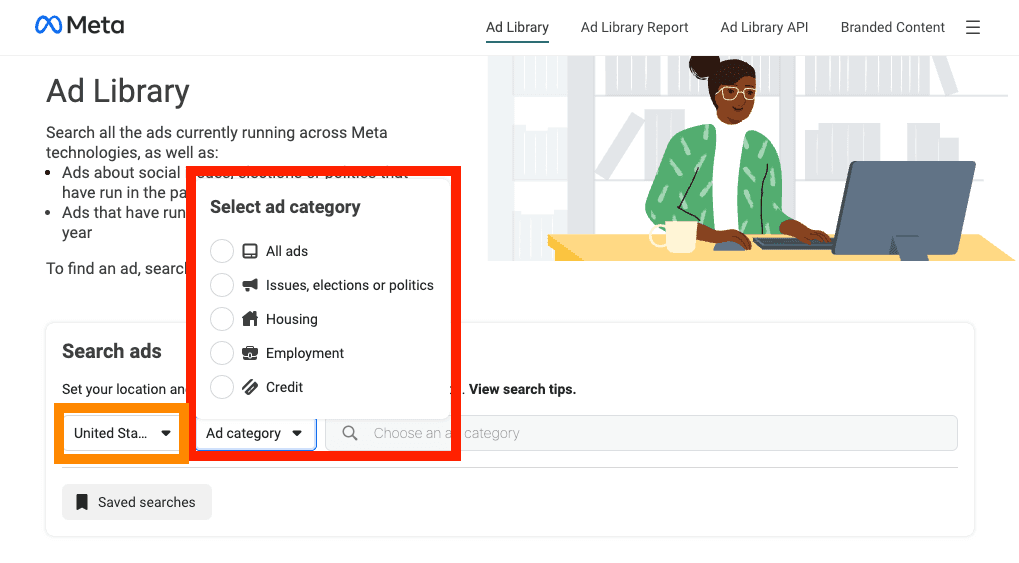
Search by industry
Next, let’s search by industry. This is the industry that applies to your product or brand. Simply type your industry into the search bar and hit “enter”. This is a good way to find up-and-coming competitors that aren’t yet on your radar.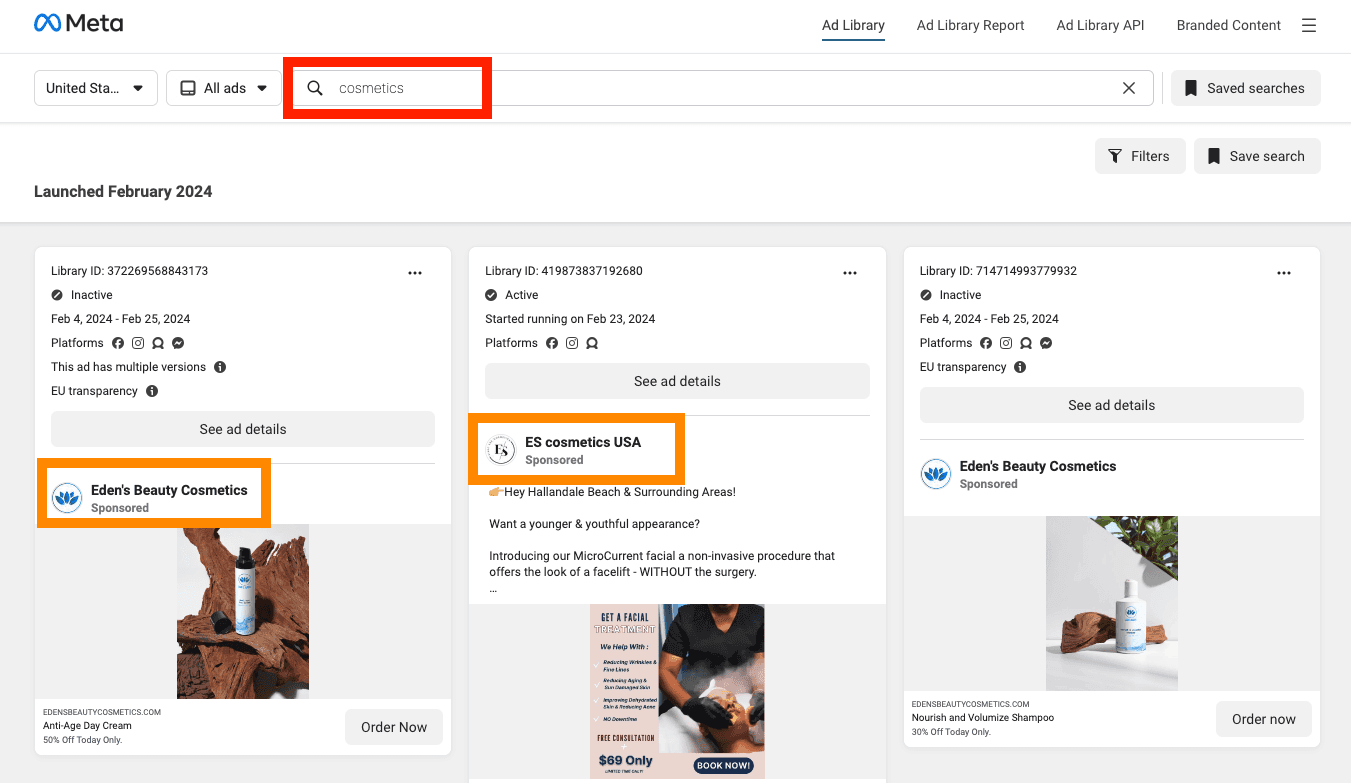
Search by product or service
Similar to searching by industry, you can also search by product or service. This will help you understand who your competitors are, and what types of ads they’re running.Search by advertiser
When you feel you have a solid grasp on your competitive landscape, start searching for ads from specific advertisers. The best way to do this is to type your competitor’s brand into the search bar, wait for the “list of advertisers” drop-down list to appear, and select the advertiser’s Facebook profile from the list.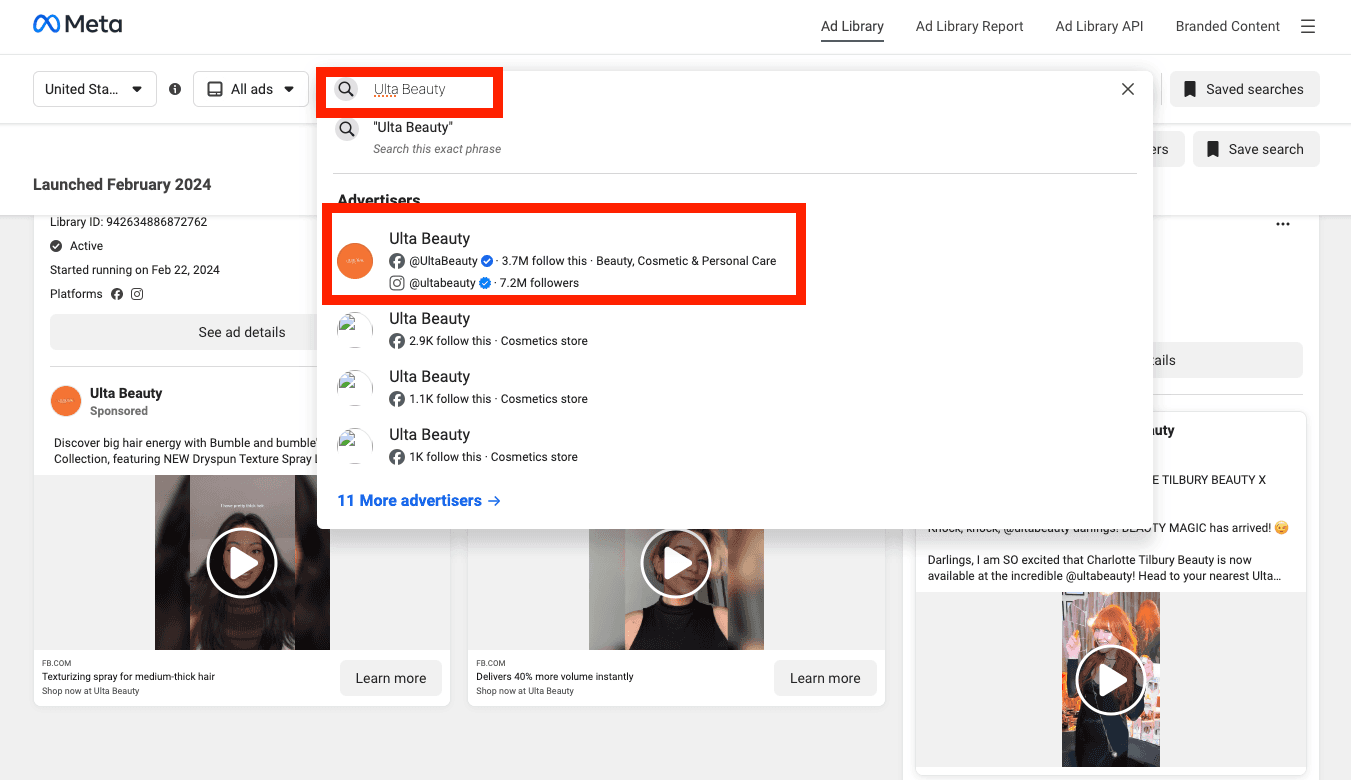
Look for ad variants being tested
Some advertisers will run multiple ad variants as a test to find the highest performing ad creative, copy, and CTA combinations. These variants will be displayed side-by-side within a single ad library item. Your competitors’ ad variants offer a glimpse into their ad optimization process, so take note.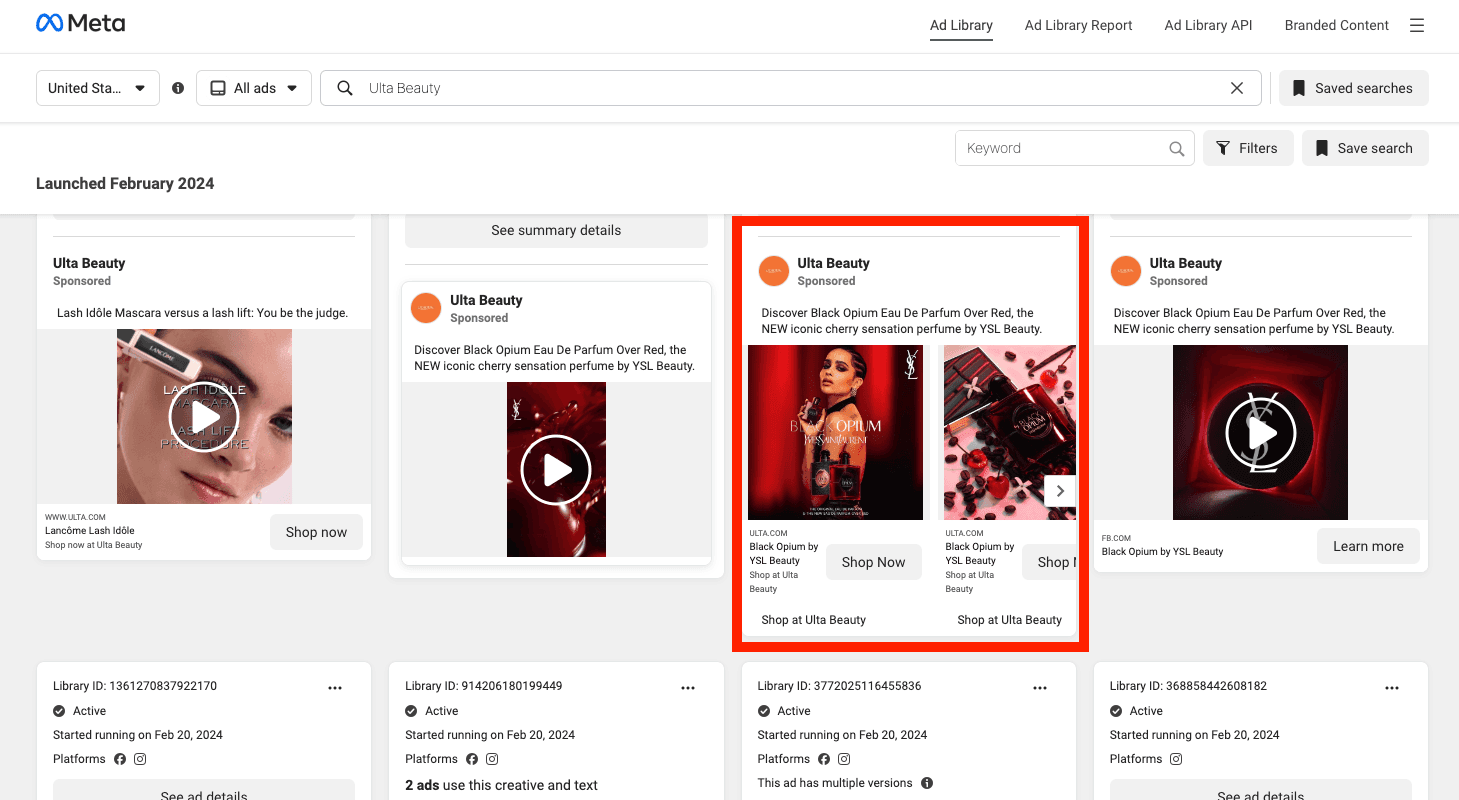
Look for ad format trends
Throughout your various searches, keep an eye out for obvious ad format trends. Are there more videos in the list than static images? Are most of the ads UGC videos? Are the static images product shots or lifestyle images?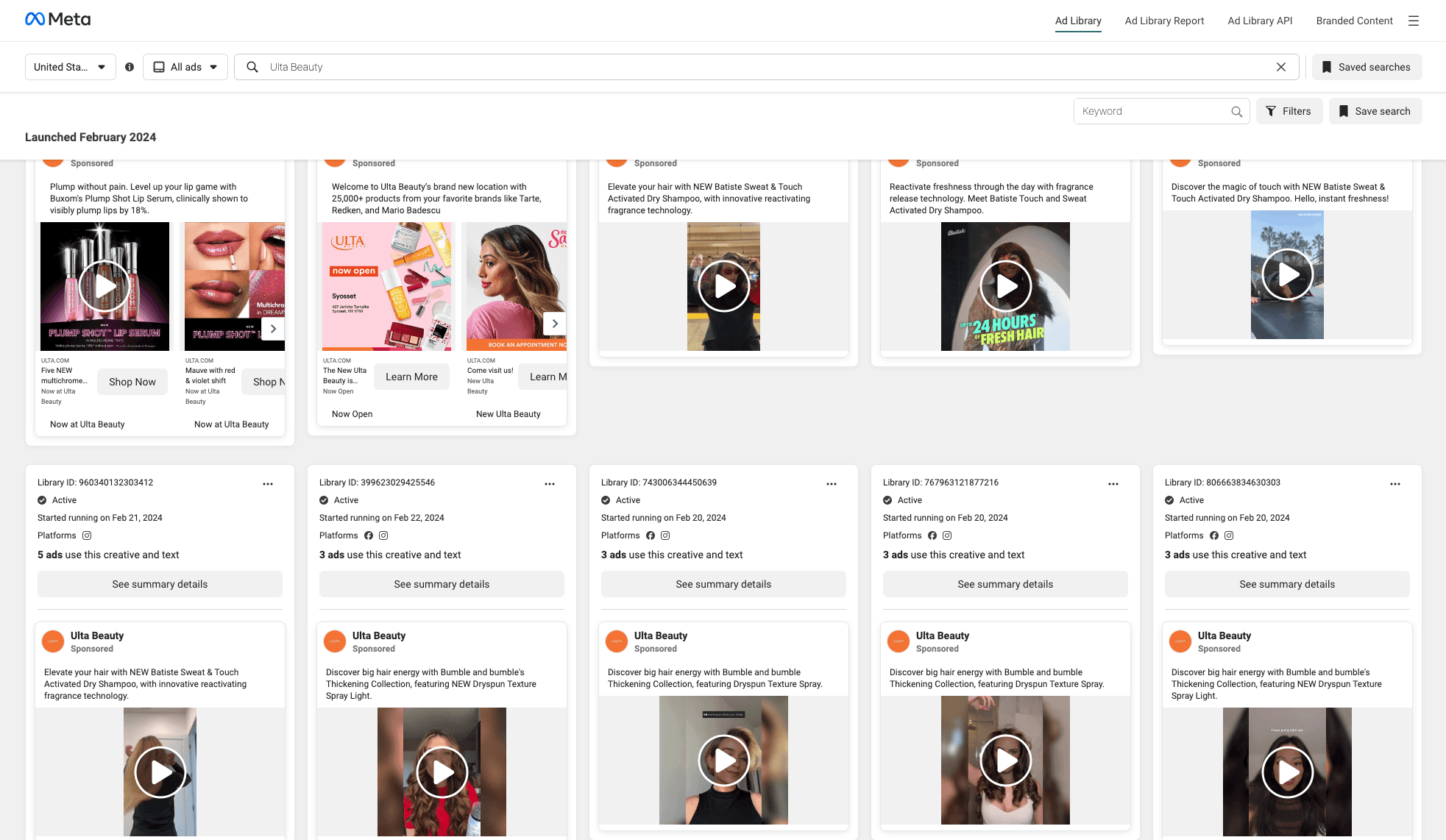
Keep in mind, the Facebook Ad Library can help you do more than searching for competitors’ ads. Consider browsing through ads from industries outside your own to stay updated on the latest trends.
How to use FTA to identify winning ads
At this point, you may be wondering which of your competitors’ ads are the most performant. That’s a great question, because we really only want to focus on the ads that are driving the best results. These “winning ads” aren’t identified by Facebook, so we need a way to analyze the ads for ourselves.
This is where the Flight Time Analysis framework comes into play. For ads, the term “flight time” refers to how long a particular ad as been active (aka “in flight”). Our FTA framework relies on “flight time” as an indirect (but reliable) indicator of how well an ad is performing.
Here’s our reasoning. An advertiser will typically run multiple ad campaigns, or even multiple ad variants within the same campaign. As they identify the winners and losers, in terms of which ad campaigns or ad variants are performing best, they will turn off the under-performing ads. This means that ads with longer flight times are the winning ads.
This is how to use the FTA framework:
Search for an advertiser
This is the same process we described above. Our example advertiser is Ulta Beauty.Filter by “Active” ads
Click on “Filters” and select “Active ads”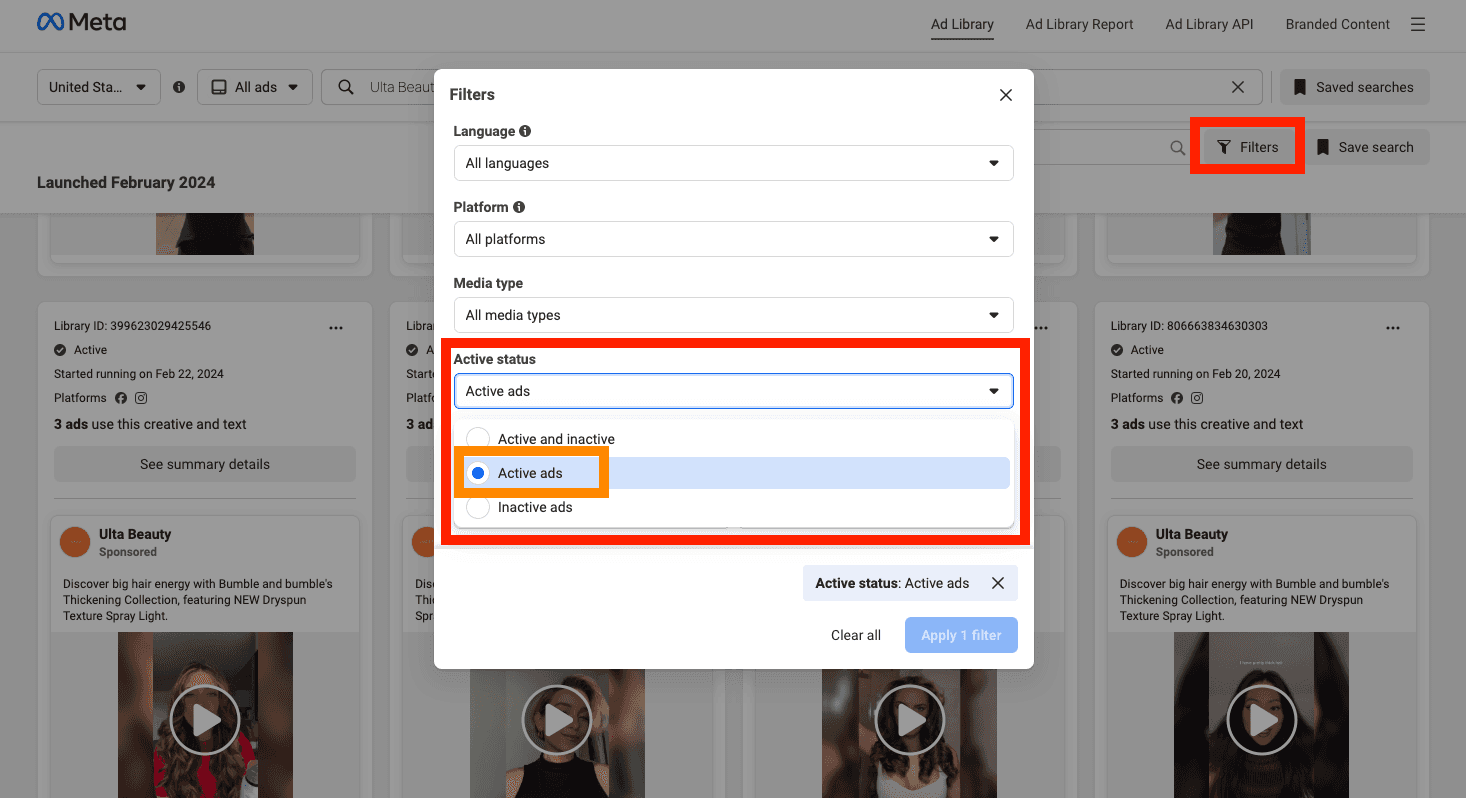
Look for ads that have been active for at least 2 weeks
Now, we’ll need to scroll down until you see ads that “Started running on” a date at least two weeks in the past. In our Ulta Beauty example, we can see these ads have been running for over three weeks, indicating these are high performing ads.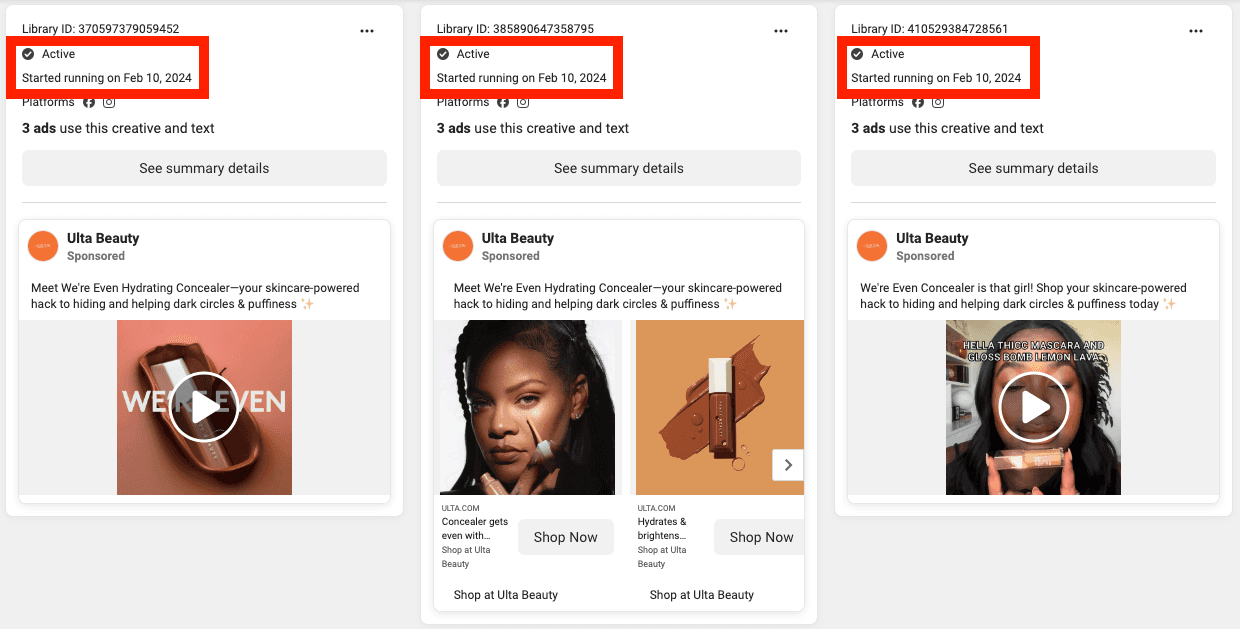
Save the best ads
Facebook will show you rough approximation of what a specific ad looks like in the Feed. By clicking “See summary details”, then clicking “See ad details”, you’ll be able to see your competitor’s full ad.
We suggest you take a screenshot and organize them as you see fit.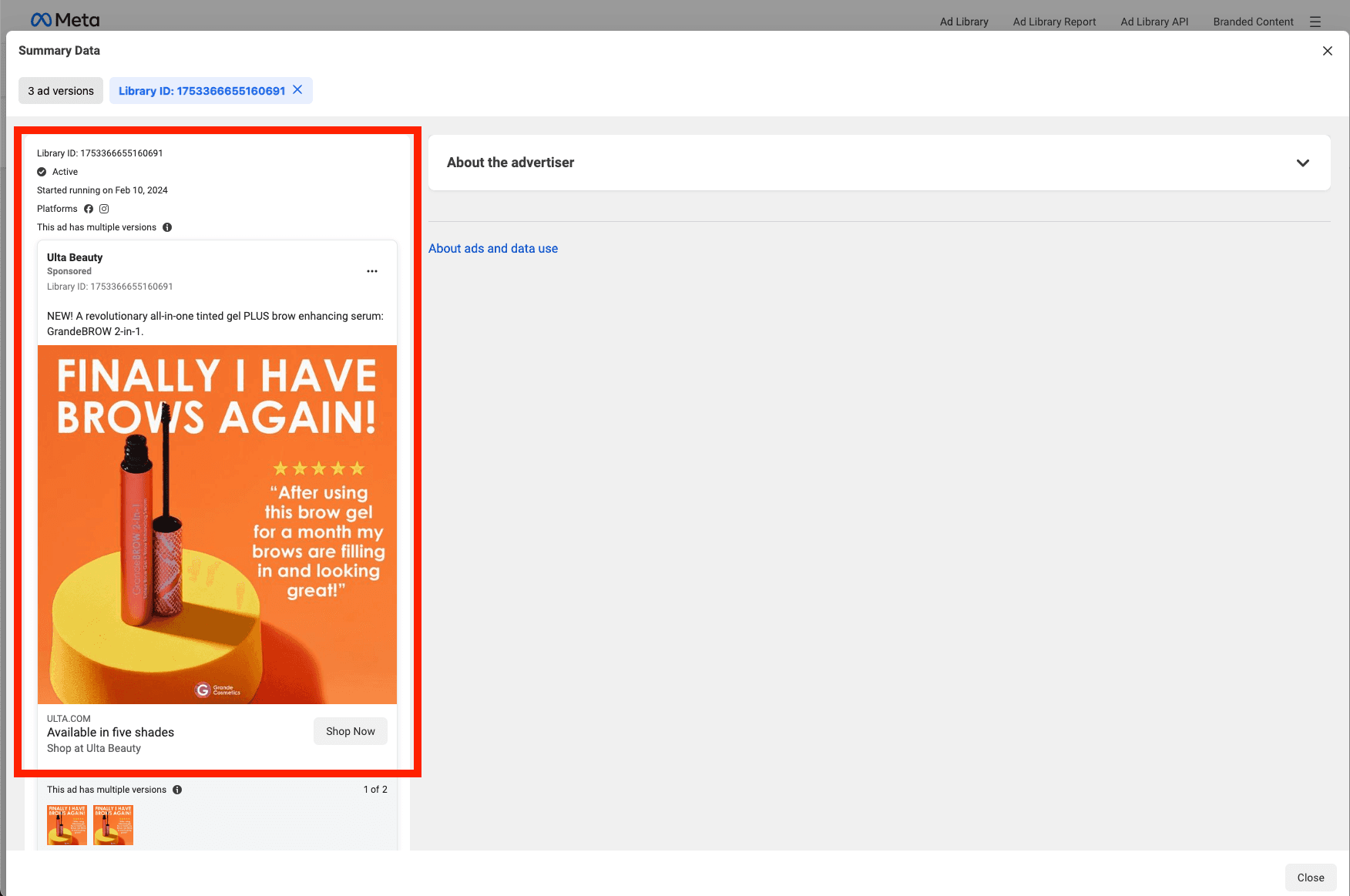
Analyze the ad for creative insights Now this is the fun part. With your collection of high-performing ad screenshots, it’s time to analyze those ads for insights.
Simply ask yourself all the questions we suggested in the section “What to look for in competitors’ Facebook ads”
Implement insights in your ad creatives
Armed with messaging, discount offers, visual style, and ad format insights about your competitors’ best Facebook ads, it’s now time to put those learnings to use.
We hope this article and our Flight Time Analysis framework help you improve your ads and boost profits!
Craft your winning ads