Learn about Facebook ad fatigue, why it impacts your ad CPM costs, and how to avoid it.

Will Park
Feb 6, 2024
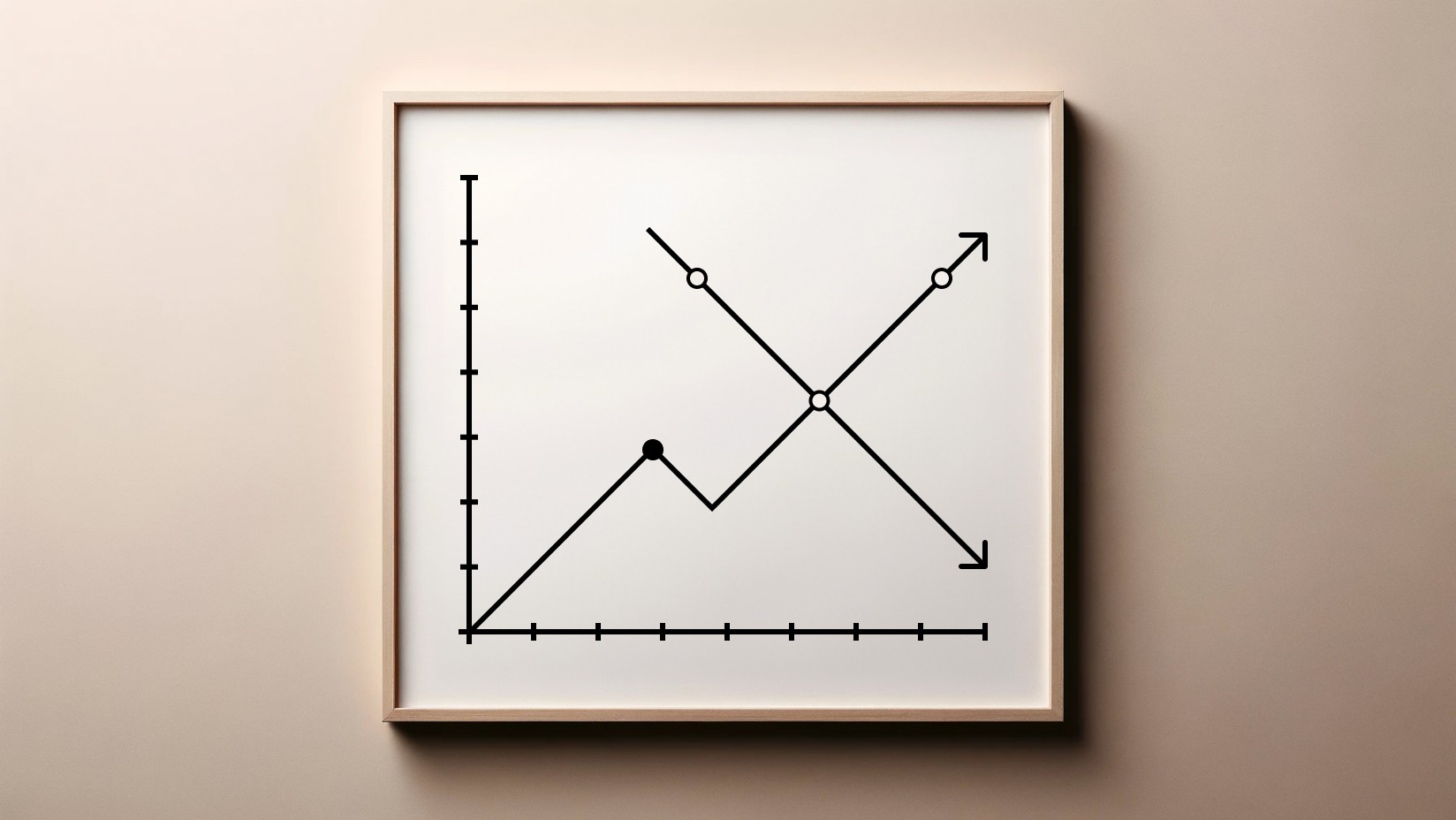
If your local movie theater (are those still a thing?) only showed one movie over and over again, what do you think would happen to their business? Without fresh, new movies to watch, moviegoers would eventually stop hitting the big screen. That’s similar to what happens when your Meta Ad hit the point of “ad fatigue”.
The key? Continuously analyzing Facebook ad performance, refreshing your ad creatives, finding fresh eyeballs, and using AI tools to help you at each step along the way.
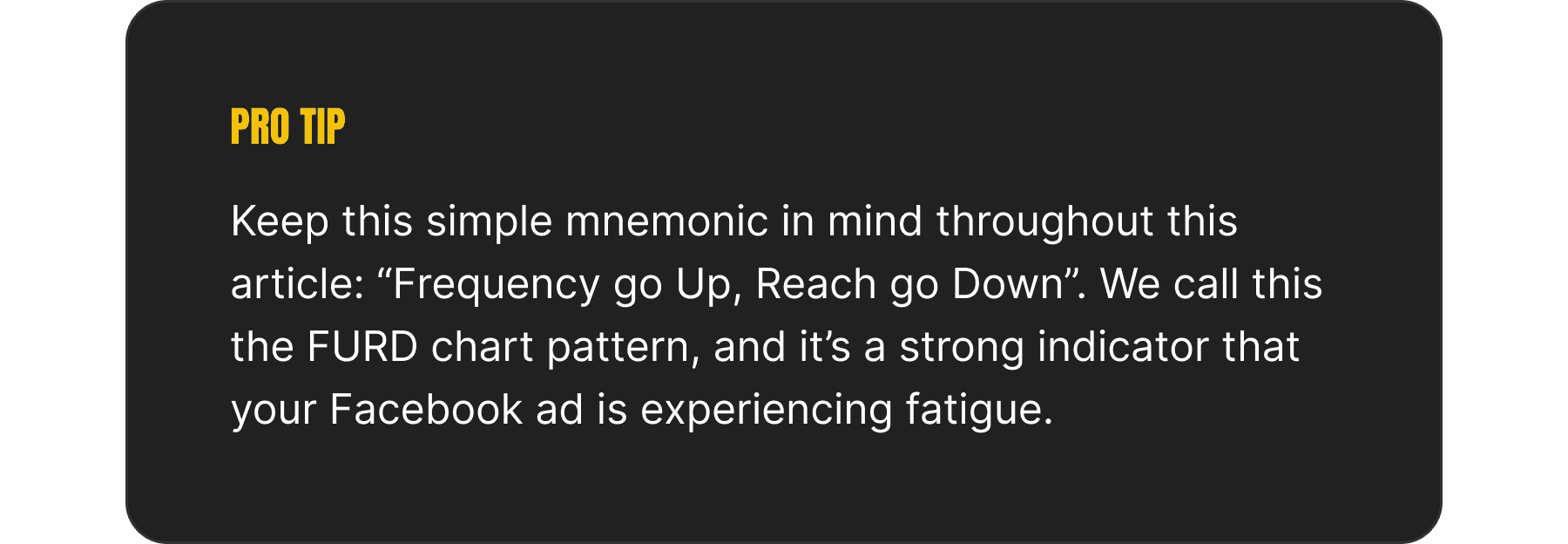
Before we jump into our playbook for fighting Facebook ad fatigue, let’s set the table (of contents):
The role that AI tools can play in fighting Facebook ad fatigue
The AI tools to help you optimize, analyze, and iterate on your ad creatives
What is Facebook ad fatigue anyway (why does it matter)?
Sometimes referred to as “creative fatigue”, ad fatigue occurs when your audience becomes familiar (and bored) with your ad creatives because they’ve seen a specific Facebook ad too many times or they’ve seen a certain style of ad too many times.
Ad fatigue is important because it means your audience has started to ignore or dismiss your ad, resulting in decreased engagement due to lower ad relevance diagnostic metrics, and ultimately leading to fewer clicks and lower Return On Ad Spend (ROAS). This leads to decreased engagement and a drop in your ad’s performance, as we describe at length in our blog post about Facebook ad relevance and CPM.
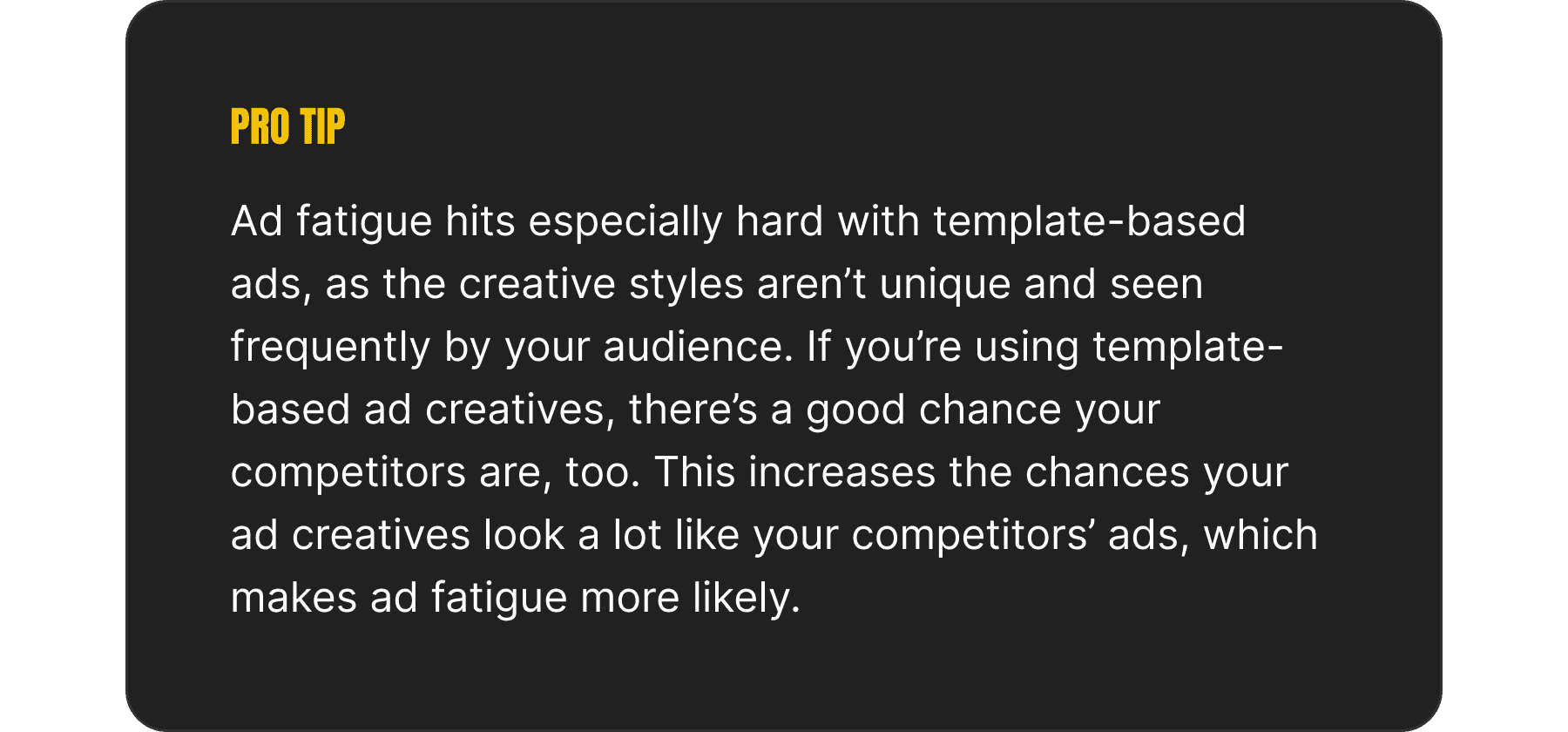
So, how do you know if your Facebook ad is being dragged down by creative fatigue?
How to use FURD to diagnose Facebook ad fatigue
Before you can fight ad fatigue on your Facebook Ads campaign, you first have to identify and confirm that ad fatigue is indeed an issue. It’s possible that fatigue is not the cause of your increasing or higher-than-expected CPM costs (check out our guide on how to optimize your Facebook ads CPM costs).
We’re going to look at your Facebook Ads Manager for the bulk of the ad fatigue diagnostic process.
A surefire indication that your Facebook ads are experiencing creative fatigue is to simply look at your campaign performance per ad set. There are a couple different ways to look at your ad set performance metrics to identify symptoms of fatigue.
The easy method to diagnose Facebook ad fatigue
The first method to diagnose ad fatigue diagnostic is the one that requires the fewest clicks. You’ll want to open your Facebook Ads Manager, navigate to the ad you suspect is experiencing ad fatigue, then click “View charts” (hover your mouse over the name of one of your ads). You’ll see “Performance overview” chart for the ad. Now, customize your chart metrics (”Customize metrics” button) to show “Frequency” and “Reach”. This is what you’ll see:
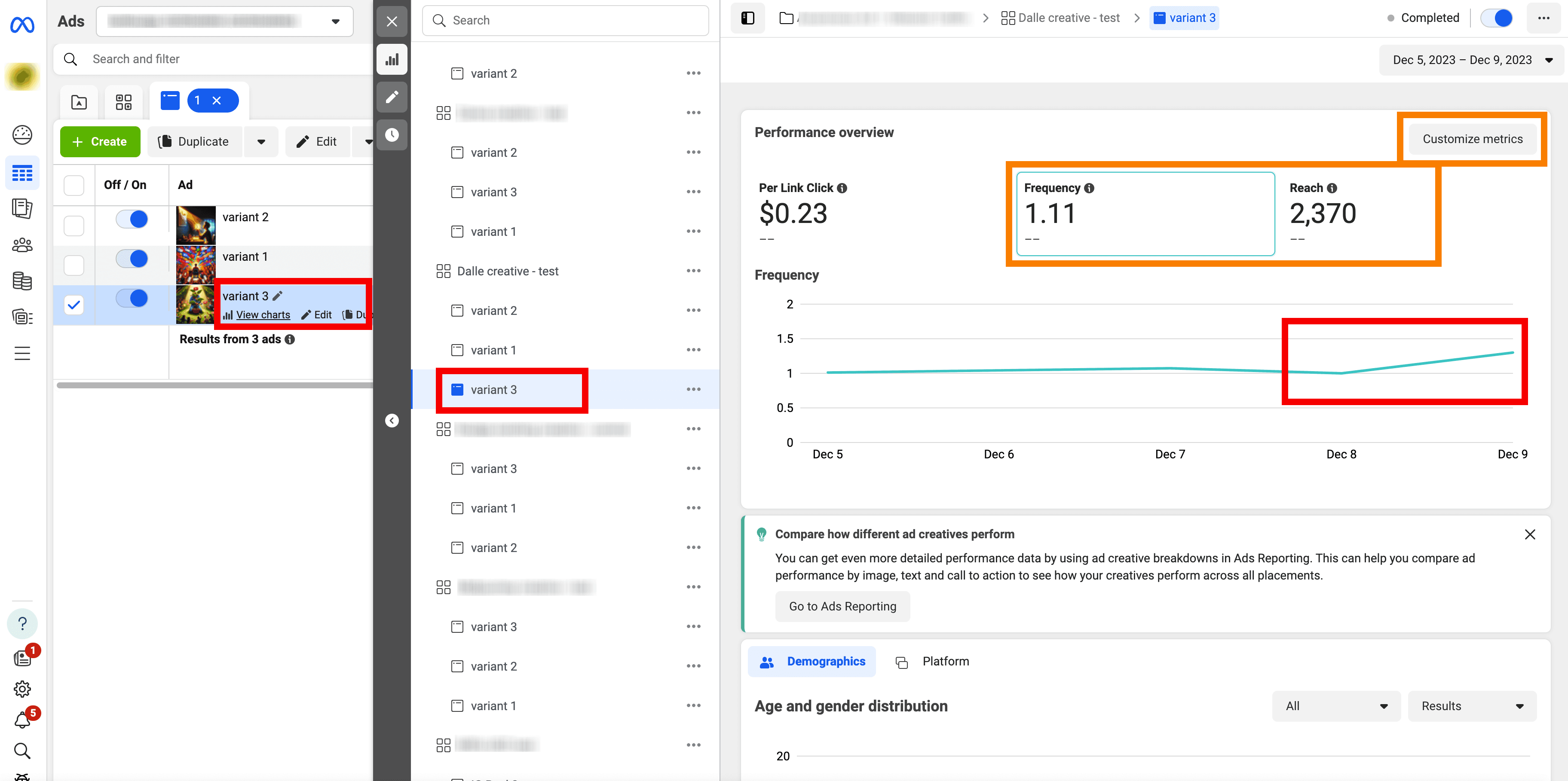
Now, we want to analyze the “Reach” performance of your ad. Click on the “Reach” metric in the orange box shown in the screenshot above. We’re going to look for the most obvious symptom of ad fatigue: a sustained decline in your Facebook ad’s reach. You can quickly cycle through all your Facebook ads across all ad variants to spot-check for declining reach.
When you do find an ad with downtrending reach, click on the “Frequency” metric in the orange box in the screenshot above. This will switch the chart to show the frequency trend. Do you see the Frequency chart? If yes, you have an ad that is likely already being, or will soon be, impacted by ad fatigue.
To recap, what you’re looking for is an ad that shows declining reach AND increasing frequency during the same period of time. When you can confirm that the Reach chart is trending downwards, and the Frequency chart is trending upwards, you have a diagnosis of “ad fatigue” on your hands. In other words, look for "Frequency go Up, Reach go Down" — aka FURD — chart patterns.
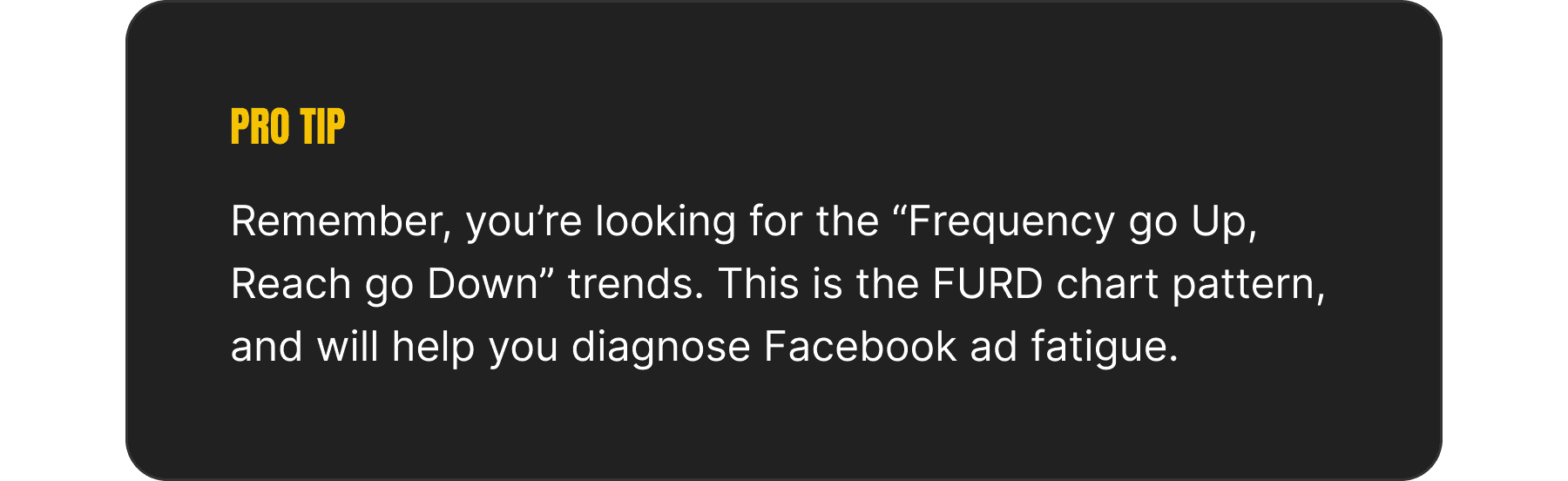
The more difficult (yet most efficient) method to diagnose Facebook ad fatigue
The second method to diagnose ad fatigue is to use the “Ads Reporting” feature in Facebook Ads Manager. This method is more efficient because you can compare large batches of various ads within a campaign at the same time.
For this method, we’ll navigate to the “Performance overview” chart the same way we just described in the first method. But, this time, we’re going to click the “Go to Ads Reporting” button below the chart.
On the Ads Report screen, make sure to set the chart type to “Trend”, as shown by the orange box in the upper left of the screenshot below. Then, click “Customize” to and select both “Ad Set Name” and “Ad name” in “Breakdowns (Lines)”. Then, change the “Metrics (Y-Axis)” parameters to display “Reach”, and “Frequency”. Finally, change the “Line sorting” parameter to sort by “Reach”. This is what it should look like:
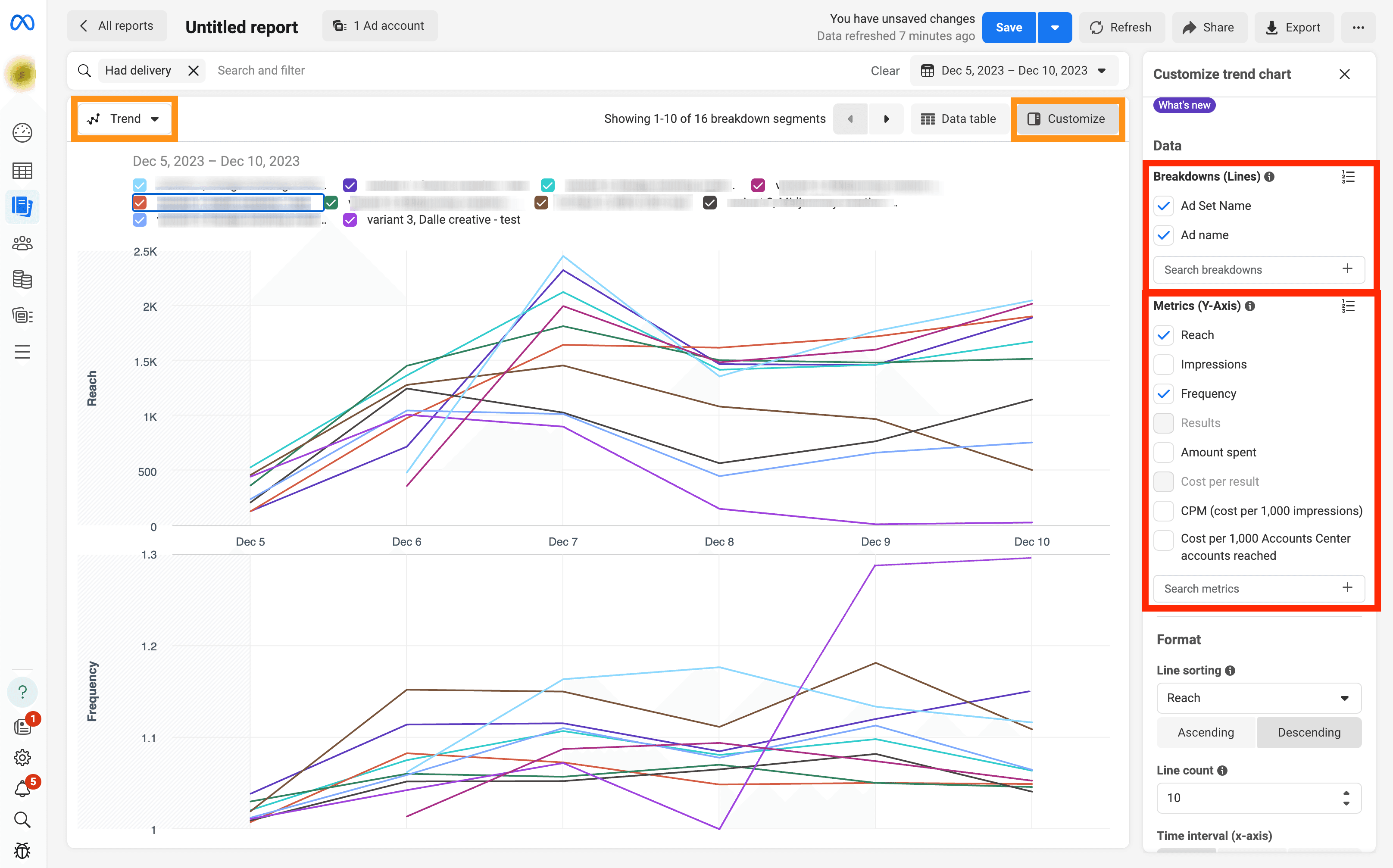
In this chart, every color indicates an individual Facebook ad (eg. the purple line on the Reach chart is the same ad as the purple line on the Frequency chart). Remember, we’re looking for decreasing reach and increasing frequency. In the above screenshot, can you identify the ad with a Reach trendline that’s going down, while the Frequency trendline is going up?
If you said “purple”, you’re right on the money! If the trends aren’t insightful at first glance, try changing “Line sorting” to “Frequency”. Also, try toggling between “Ascending” and “Descending” sorting.
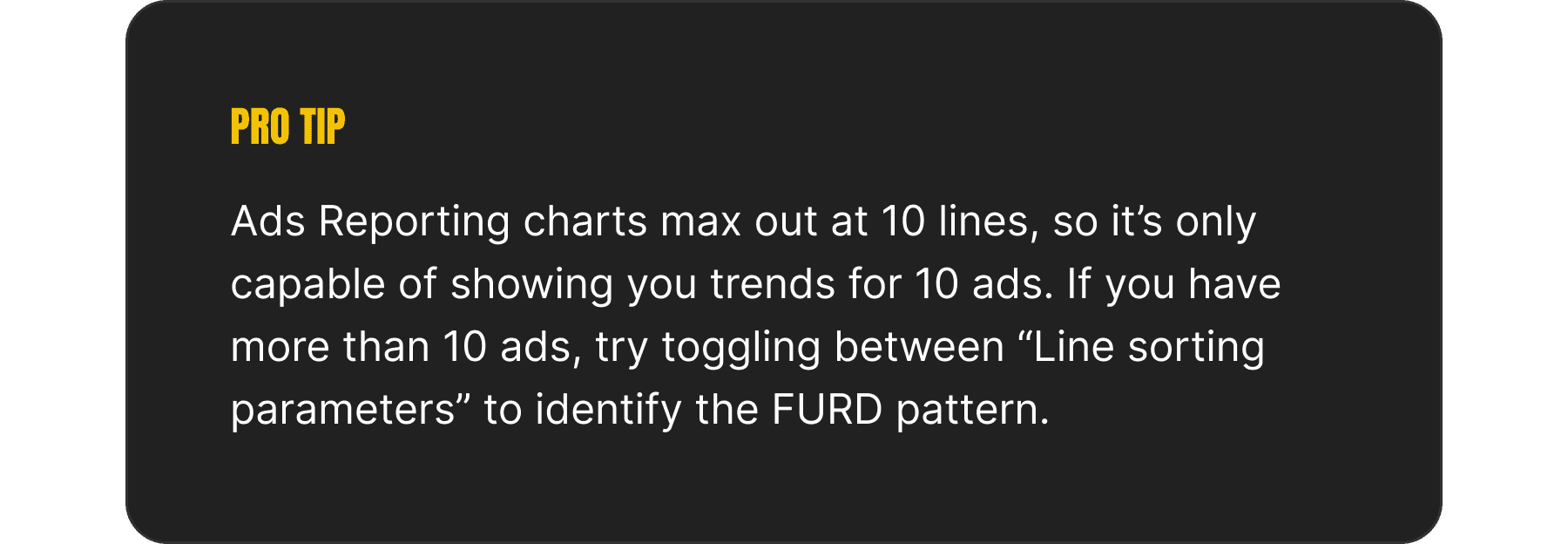
Ok, so now we know that ad “variant 3” within the “Dalle creative - test” Ad Set may be experiencing some fatigue. Next, let’s dive into the steps to address Facebook ad fatigue.
The 4 steps to fighting Facebook ad fatigue
1. Adjust your campaign budget, or hit pause
The easiest way to fix your Facebook ad fatigue issues is to simply adjust your campaign budget, or pause the campaign altogether.
When we say “adjust campaign budget”, what we really mean is to “reduce your campaign budget”. This helps reduce the inefficient spend in campaigns experiencing ad fatigue. Let's unpack how to do this.
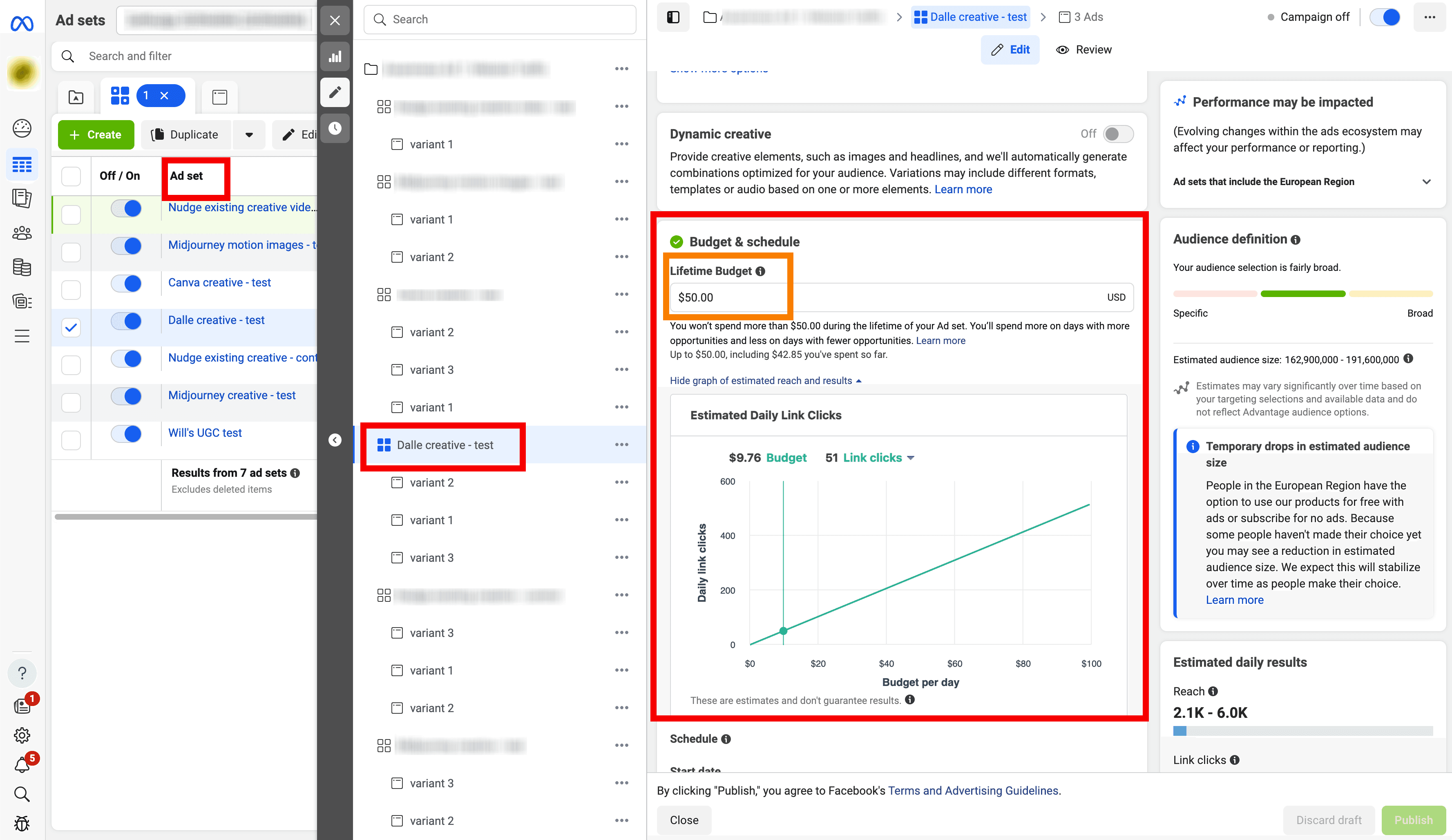
Navigate to the Facebook Ad Set that you have identified as likely suffering from ad fatigue. Then click on “Edit” (hover your mouse over the Ad Set name). In this case, we identified the Ad Set “Dalle creative - test”, so this is the one we will edit (as you can see in the screenshot above). Finally scroll down to the “Budget & schedule” section.
From here, reduce your “Lifetime Budget”. Alternatively, you can simply turn your Ad Set to “Off”, which pauses your ad altogether.

And that’s it! You just bought yourself some time to fix your Facebook ad fatigue woes.
Now, let's fix that fatigue.
2. Optimize your frequency cap settings
This step only applies to Facebook Ads campaigns that are set to “Awareness” as the campaign objective. If your campaign is tied to a different objective, go ahead and skip this step.
For awareness campaigns, simply open your Facebook Ads Manager, click into the Facebook Ad Set that is afflicted with creative fatigue, then click “Edit” (hover your mouse over the Ad Set name).
Now, simply scroll down to the “Awareness” section, click on “Show more options”, and finally, click on “Edit” next to “Frequency cap”. This is what you’re looking for.
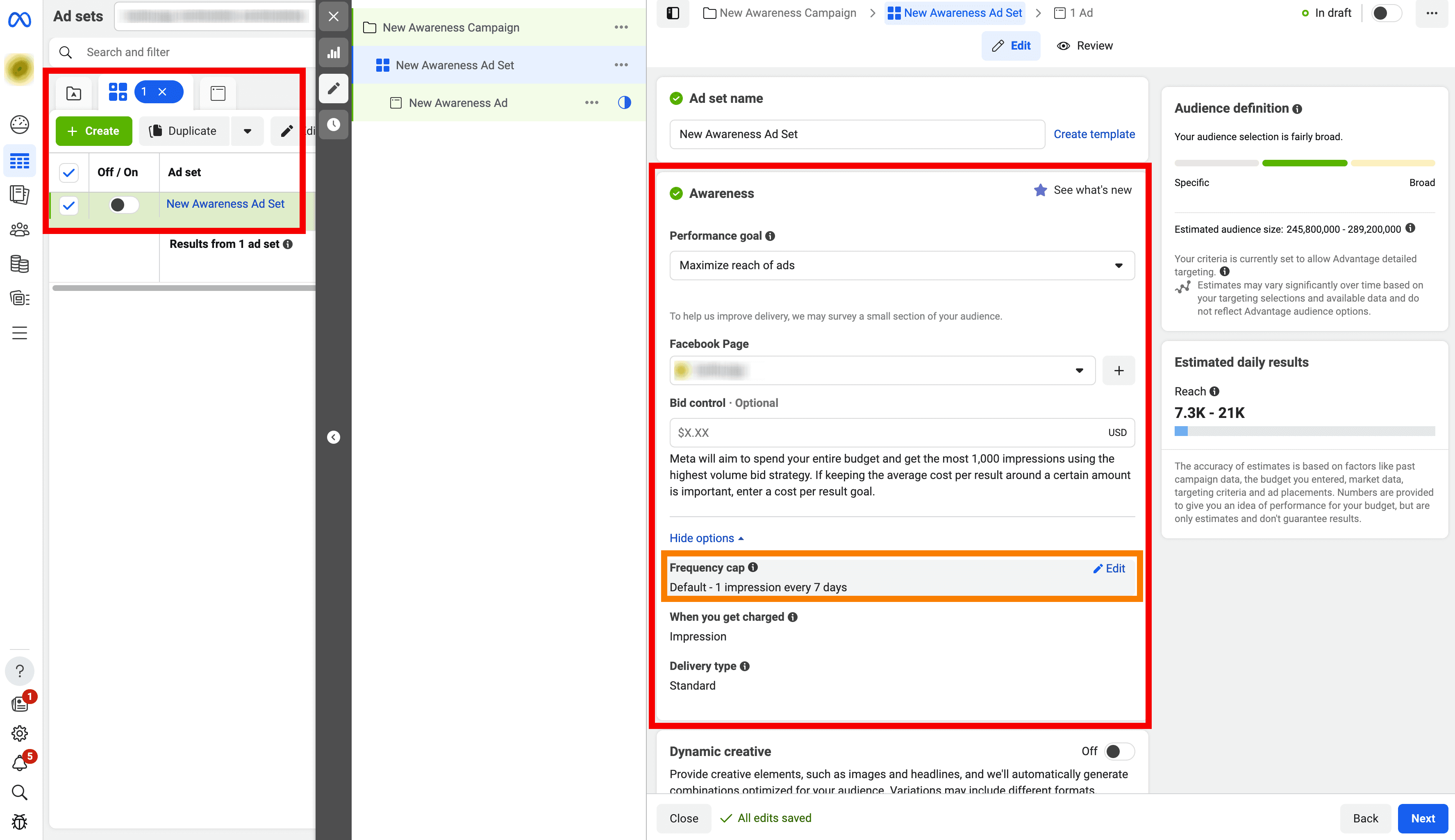
We suggest changing the “days” portion of your frequency cap. If your frequency cap is currently set to “1 impression every 7 days”, try doubling the time period. Or even tripling it. There is no hard and fast frequency cap setting that works for everyone, so you’ll need to find the sweet spot for your industry and audience.
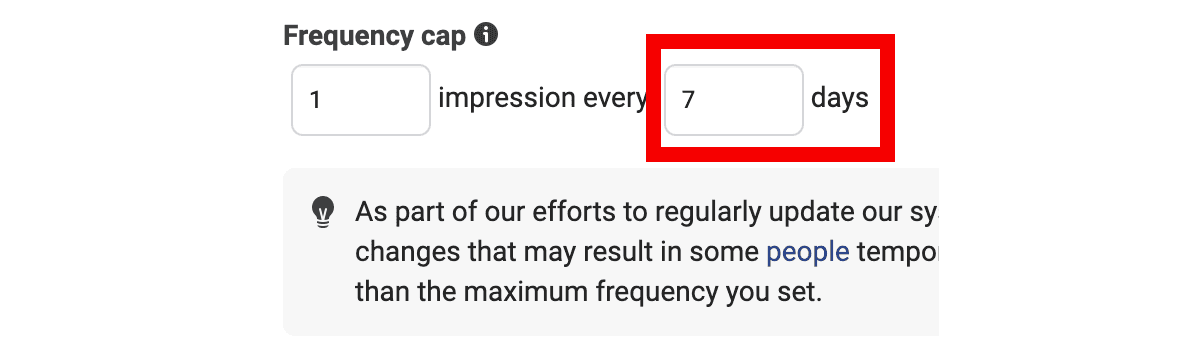
The goal here is to limit the number of times your ad creatives are seen by your audience through the lifetime of your campaign. A good frequency range for a month-long campaign is 2-5 impressions in that month.
3. Broaden your audience targeting
Let’s talk about your audience targeting parameters. If you’re using Facebook’s Advantage+ audience targeting feature, you can skip this step. But, if you’re like us, you might be using manual targeting to be able to better understand what is working (and not working) for your various audience segments.
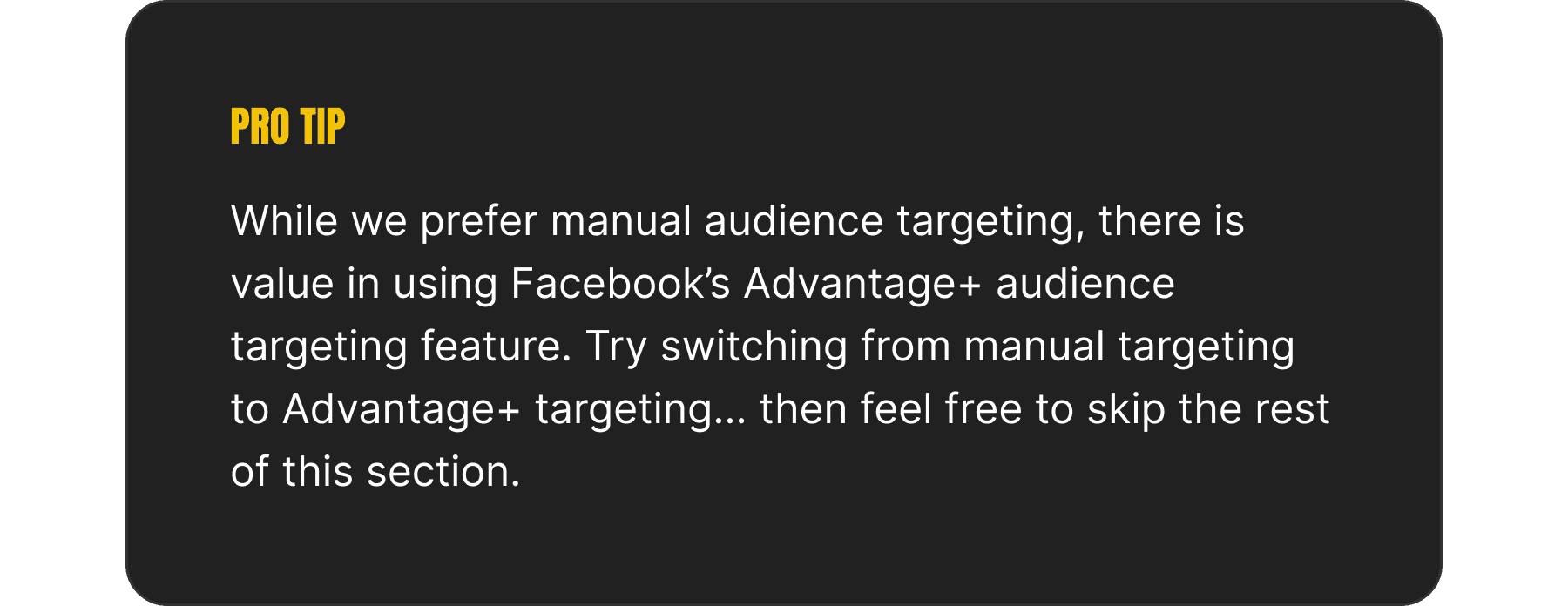
In this step, we’re going to broaden your audience targeting in hopes of finding fresh, new users to reach with your ad. This will help fight ad fatigue.
To do this, simply dive into your desired Ad Set via Facebook Ads Manager, then click on “Edit” (hover your mouse over the Ad Set name). From here, scroll down to the “Audience” section. This is what it should look like:
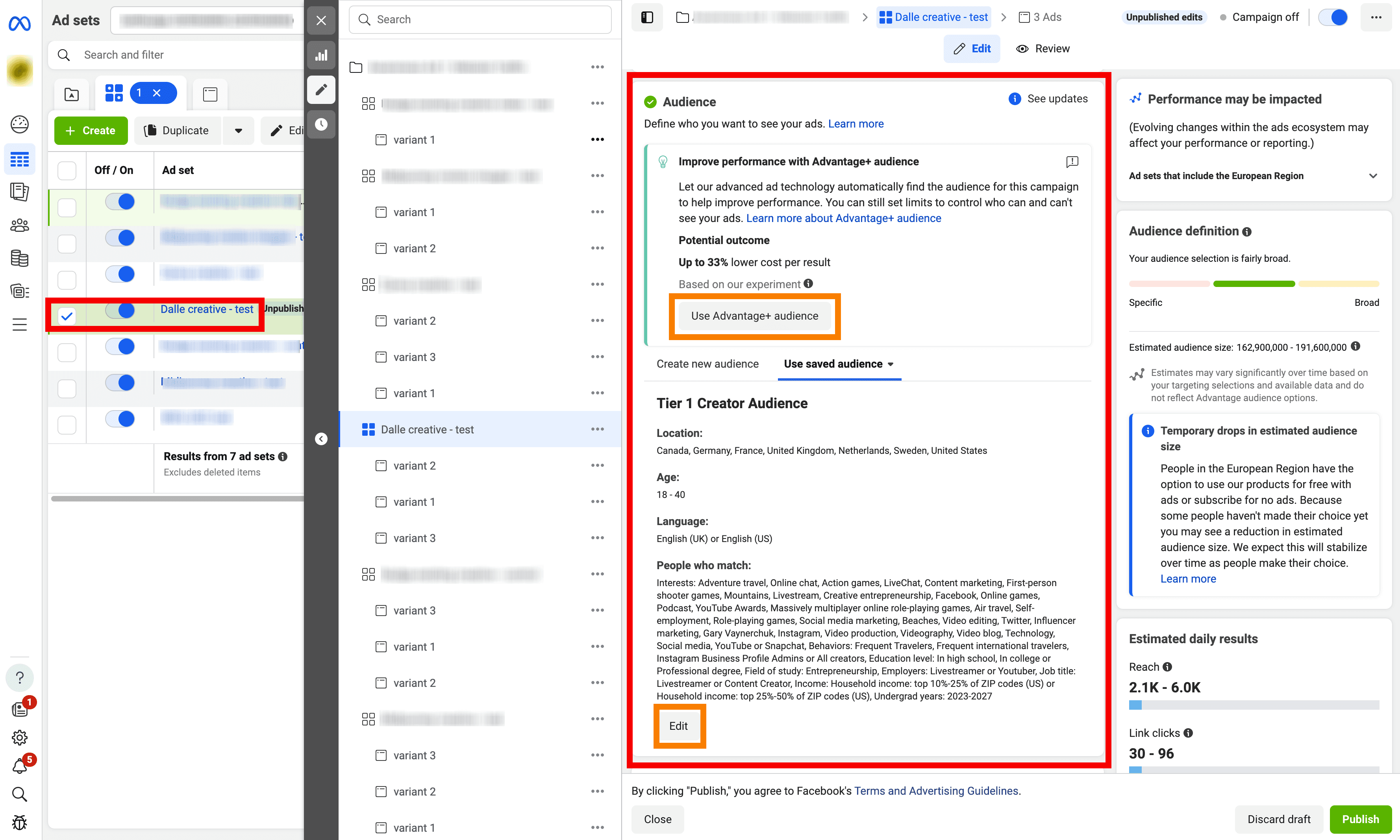
Now, click on “Edit” and start adding new locations, demographics, interests, and behaviors. It’s important to ensure that your audience remains relevant to your business and your ad. Dive deeper into “ad relevancy" and your Meta Ads here.
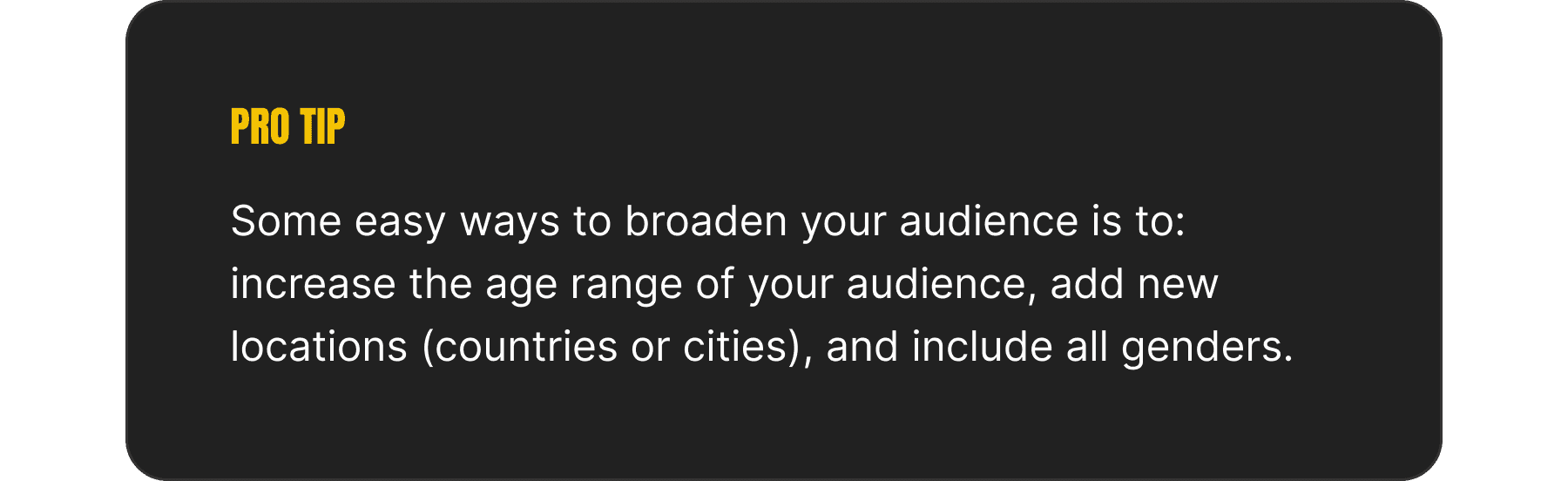
4. Refresh your ad creatives and copy
If you’ve made it this far, you deserve a solid pat on the back. You clearly care about ad performance, and we’re honored to help you fight Facebook ad fatigue!
While the above steps are fairly straightforward and tactical, refreshing your ad creatives and copy requires more thoughtfulness. This may be the most difficult approach to fighting Facebook ad fatigue, but rest assured, it’s the most effective way to keep your ads fresh and engaging (which leads to better ad relevancy diagnostic metrics).
First, let’s pull some audience insights on the specific ad that is experiencing fatigue. From Facebook Ads Manager, click through to the ad (in our example, it’s the “Dalle creative - test” Ad Set > “variant 3” ad). Then, click on “View charts” (hover your mouse over the ad name), and scroll down to “Age and gender distribution”.
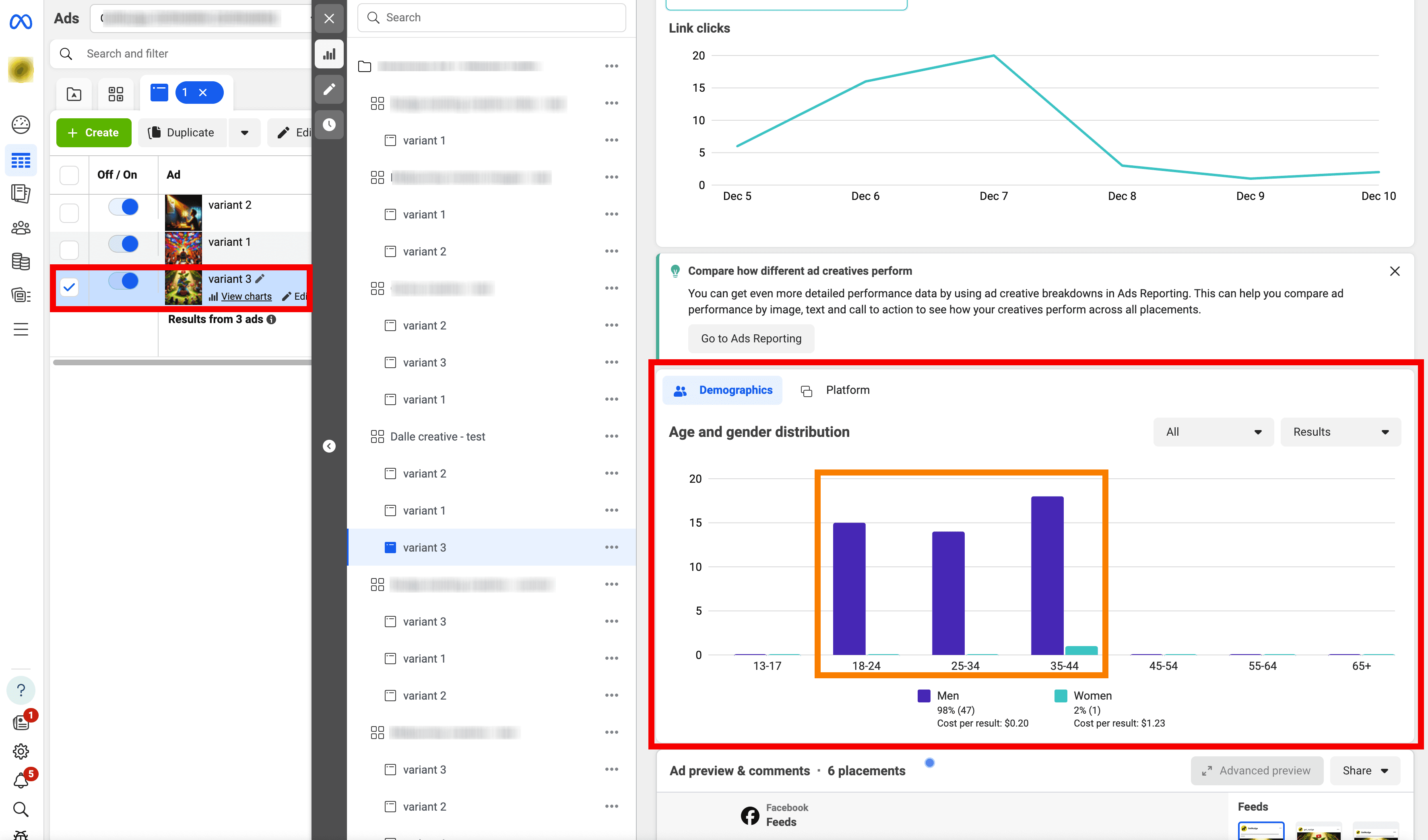
As you can see from the screenshot above, the fatigue-afflicted ad seems to be performing best with males ages 18-44. This is exactly the insight we need to inform our ad creative and copy refresh strategy.
Now that we know our ad is resonating best with males, the first ad creative strategy would be to produce imagery and copy that speaks more to this demographic. Perhaps our visuals and messaging needs to be masculine. Think about the colors, the tone of your copy, and the male-specific pain points that you might be solving. These are all great places to start iterating on your creative.
Next, think about the composition of your ad creatives. Are the text overlays and CTA aligned with the male, 18-44yo audience? Would the ad creatives stop the scroll for male users? Find the opportunities in your ad creatives to better align with your most engaged audience.
Finally, a word of encouragement. This step has the highest potential impact on fighting Facebook ad fatigue, so don’t over analyze. Optimize around one insight (male audience, in the above example) and don’t boil the ocean. This is a process and will take time. Stick with it, we’re rooting for you!
The role of AI in combating Facebook ad fatigue
At this point, you are a Facebook ad fatigue prevention expert. But we’ve mostly talked about how to address fatigue in a manual, human-powered fashion.
The age of generative AI is upon us, and with it we’re seeing a Cambrian explosion of AI tools. There more MarTech and AdTech AI tools any one person can remember, so here’s a handy primer to help you better understand the AI tool landscape, what to look for in your AI tools, and which tools to try.
When searching for tools to speedup your workflow, make sure you are considering these use cases:
Data-driven analysis: AI tools can analyze your previous ads and benchmark them against globally successful campaigns. But remember, it’s not just about producing visuals; it's about creating ads that capture the attention of and resonate with your target audience.
Predictive performance insights: An AI model that’s trained on winning ad creatives will be best suited to predict the performance of your next ad creatives. Performance predictions ensure your Facebook and Instagram ads hit the mark every time, and help you avoid wasting money on ads that don’t perform.
Bespoke, on-brand creatives: Every ad generated should be uniquely tailored, ensuring it aligns with your brand's voice and aesthetics while being optimized for performance. Try to avoid using ad templates or stock photography, as they can be significant contributors to ad fatigue.
Monitor and detect ad fatigue: Choose a tool that helps you monitor and detect ad fatigue. AI should make quick work of this task.
Keep ad creatives fresh: Iteration on winning ads is the best way to keep those clicks and website visits coming. Look for AI tools that can proactively suggest iterations of your winning ads to keep your ad campaign fresh and performant.
The AI tools you can use today
Here are some great AI tools to help you monitor and detect ad fatigue, as well as some suggestions for tools to help you generate fresh ad creatives.
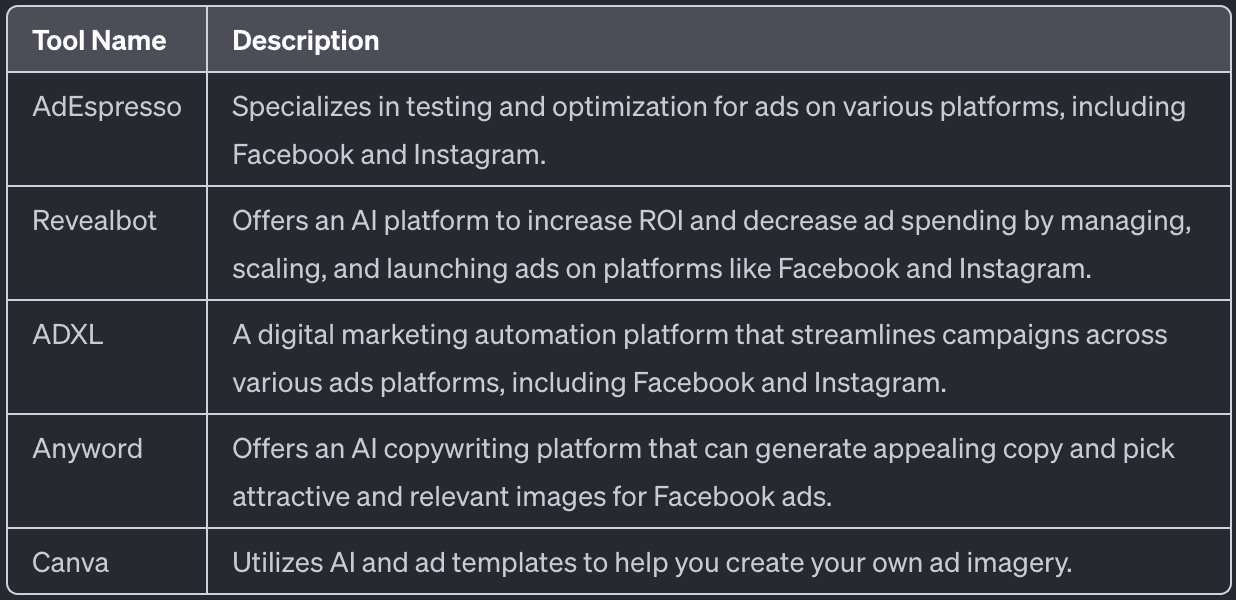
As you can see there are plenty of tools for every type of marketing or advertising need. And the above table is just a small subset of all available tools today. Choose wisely!
The all-in-one AI tool for Meta Ads
We hate to toot our own horn, but Ads Generator AI makes this entire process quick, easy, and more importantly, free (for now)!
Say goodbye to ad fatigue and say hello to Ads Generator AI.
Craft your winning ads